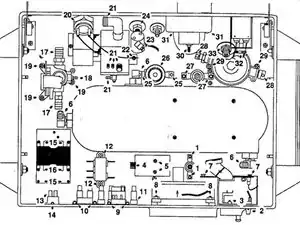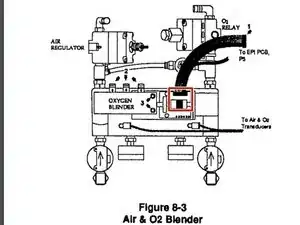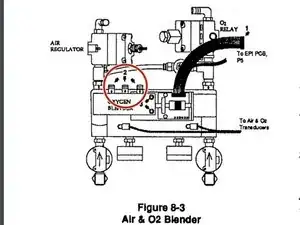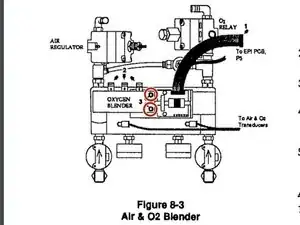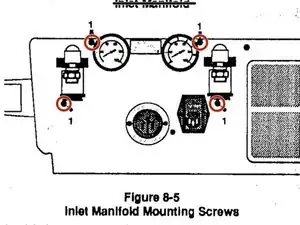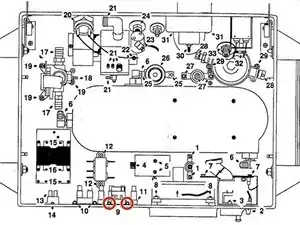Einleitung
This guide will walk you through the process of replacing the Power entry Module in a Bear 1000 Ventilator. Found on page 88 in the full service manual.
Werkzeuge
-
-
Mark the plastic hoses attached to the oxygen blender (so you can put them back on the same way) and then remove.
-
-
-
The air/oxygen blender has two screws close to the control board. Remove them and remove the unit.
-
-
-
After removing the heat shrink tubing, unsolder the two lower wires from the Power Entry Module, noting locations.
-
-
-
Transfer the voltage selector drum from the original module to the replacement and reinstall.
-
Abschluss
To reassemble your device, follow these instructions in reverse order.