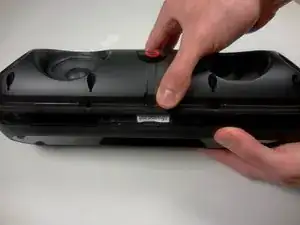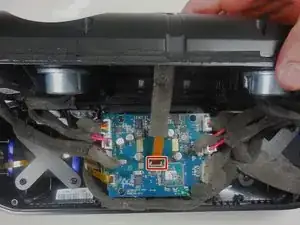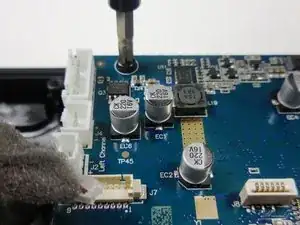Einleitung
In this guide, you will remove the cables and screws from the motherboard. You will also take the Bluetooth antenna out of the speaker.
Werkzeuge
-
-
Using a plastic opening tool, pry the casing from the rest of the device.
-
Pry all the way around the edge and then pull apart.
-
-
-
Using your thumb, remove the 8 rubber plugs in order to get to the screws.
-
Simply rub them towards the speakers and they will slide out enough to grip the edge and pull them out.
-
-
-
Using a Phillips #2 screwdriver, remove the 8 (10mm maxi-loc Phillips #2) screws that hold the casing together.
-
-
-
Pull apart the front casing from the back casing, slowly. Try to avoid any tension on any of the connected cables.
-
-
-
Gently pull on the plastic tab at the base of the ribbon cable to remove it from the motherboard.
-
-
-
Using your thumb and index finger, pull upwards on the base of the the power cable to remove it from the motherboard.
-
-
-
After completing the guide for removing the case, remove the cables connecting the speakers.
-
Simply pull up on them without pulling on the wires themselves.
-
-
-
Using a Phillips #2 screwdriver, unscrew the 4 (8mm pan head Phillips #2) screws holding the motherboard onto the case. They are located in the four corners of the board.
-
-
-
Using both hands, gently lift the motherboard from the case.
-
You have successfully removed the motherboard.
-
To reassemble your device, follow these instructions in reverse order.
5 Kommentare
Disculpe la molestia quisiera saber el número de parte de los transistores Q2,Q3
I have a question regarding the contents of circuit.
which type of IC is used in the circuit which is hided by a marker. And if you have that ic than how can i contact you.
I need the Beats Pill XL Motherboard.. where i can buy