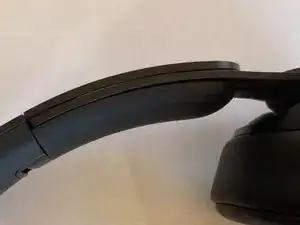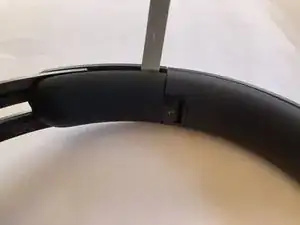Einleitung
This guide will show you how to replace the side panel on your Beats Solo Pro
Werkzeuge
-
-
Once extended insert a prying the new gap to unclip the panel
-
Once unclipped repeat on the other side of the panel
-
-
-
If needed tighten the PH00 screw(if your side panel has came loose on it own you will need to do this to fix the issue)
-
Abschluss
To reassemble complete steps in reverse:-)