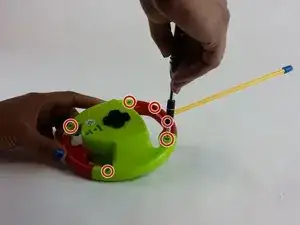Einleitung
This is an easy to follow guide (for beginners) that will help you replace the blue buttons in the remote control of your Beiens Cartoon RC Race Car. This replacement may be needed if buttons are dirty or broken. For this replacement you will need a Phillips #00 screwdriver. There is a choking hazard with the six 6.5 mm screws from the remote, so it is better to do this repair without young children or pets present.
Werkzeuge
-
-
Hold the remote control with the backside facing you, and using the Phillips #00 screwdriver, unscrew the six 6.5 mm screws on the back of the controller that holds the remote together. Once screws are removed take off the back side of remote.
-
-
-
Open the remote control and remove the blue circular plastic buttons located on the right and left side on remote.
-
-
-
Place the two new circular blue buttons inside their designated slots in the remote control.
-
-
-
Take the backside of the remote and place it on the remote. Using your Phillips #00 screwdriver, screw the six 6.5 mm screws back into place.
-
To reassemble your device, follow these instructions in reverse order.