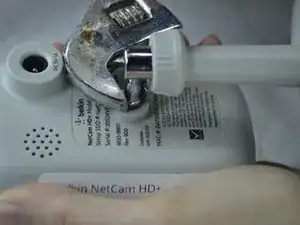Einleitung
This guide will walk you through how to replace the front casing on the NetCam.
Werkzeuge
-
-
Use a wrench to loosen up the stand from the back in order to hold the NetCam more comfortably.
-
-
-
Work a plastic opening tool into the seam and pry the face plate away from the back panel.
-
-
-
Use tweezers to gently pull out the white attachment from the port.
-
Use your fingers to pull out the white attachment from the tan port on the front of the board a little.
-
-
-
Use a pair of tweezers to wedge between the mic and the rubber guard to remove the mic from the front cover.
-
-
-
Carefully use your fingers to gently pull out the white attachment from the tan colored part.
-
Abschluss
To reassemble your device, follow these instructions in reverse order.