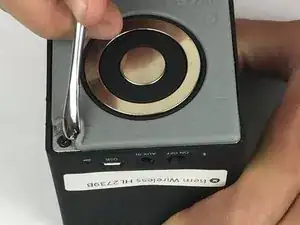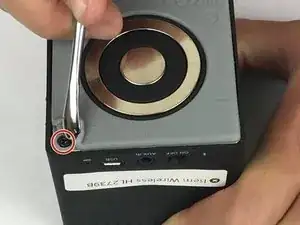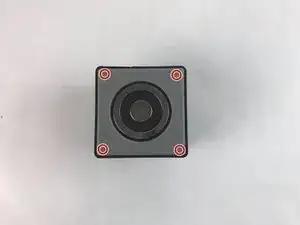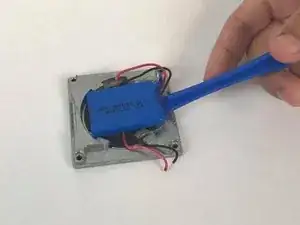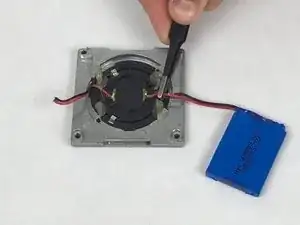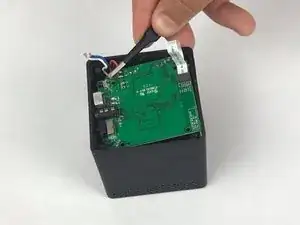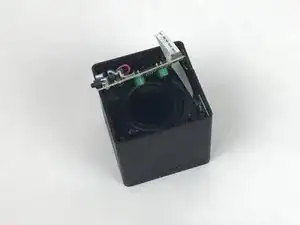Einleitung
Is your speaker not working but still holding a charge? It's probably your motherboard. Follow this guide to replace it.
Werkzeuge
-
-
Peel the rubber cover back from the corner of the speaker to reveal the screw.
-
Repeat for the three remaining corners.
-
-
-
Use the J1 bit attached to the screwdriver to remove the four 10mm screws from the bottom of the speaker.
-
-
-
Lift the bottom cover away from the rest of the speaker.
-
Using the tweezers, pull the wires from the speaker's internal chip.
-
Abschluss
To reassemble your device, follow these instructions in reverse order.