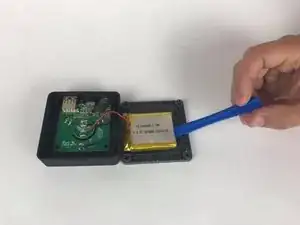Einleitung
Is your charging base not functioning correctly? It's probably the motherboard.
Werkzeuge
-
-
Peel the rubber cover back from the corner of the auxiliary charging base to reveal the screw.
-
-
-
Use the J1 bit attached to the screwdriver to remove the four 10mm screws from the bottom of the auxiliary charging base.
-
-
-
Using the plastic opening tool, gently pry the motherboard up and remove it from the charging base.
-
Abschluss
To reassemble your device, follow these instructions in reverse order.