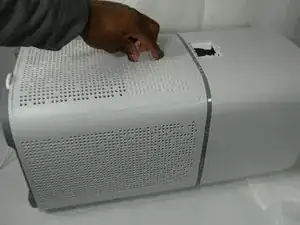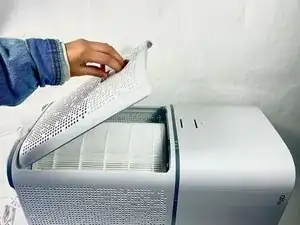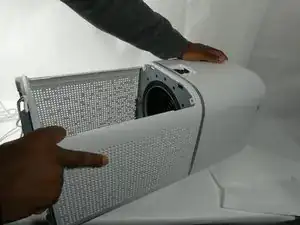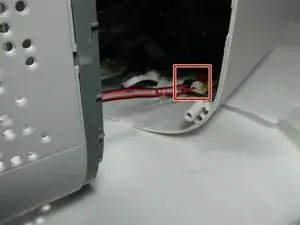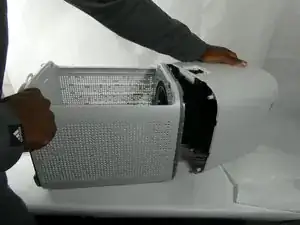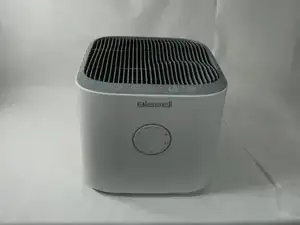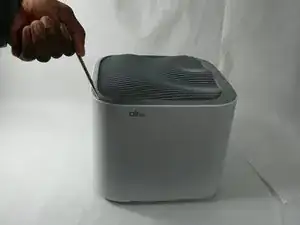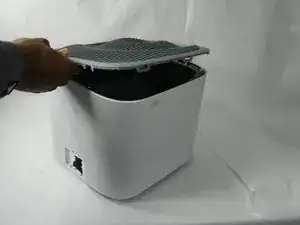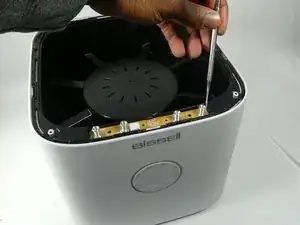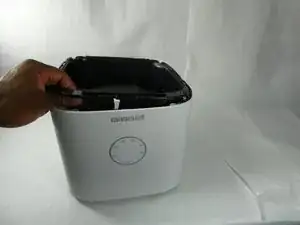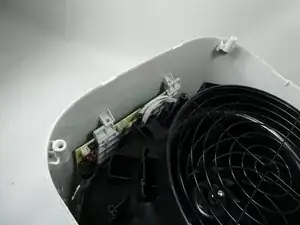Einleitung
The fan on the Bissell Air180 is a vital component in air purification. With propellers constantly in motion, it can be easy for something to get stuck or cause this component to malfunction.
Werkzeuge
-
-
Squeeze the clip on the back panel of the bottom housing and pull the panel away from the housing, exposing the air filter.
-
-
-
Remove the four 18mm Phillips #1 screws connecting the bottom housing to the rest of the device.
-
-
-
Pull the bottom housing away from the rest of the device separating the power supply.
-
Unplug the red cord to fully disconnect the power supply from the fan and motherboard housing.
-
-
-
Pull the wire connecting the button controls to the fan housing to fully disconnect the button controls from the device.
-
-
-
Flip the motherboard and fan housing upside down to find where to disconnect the fan from the rest of the device.
-
Remove the two 11 mm screws using a Phillips #1 screwdriver.
-
Detach the two wires connecting the fan to the motherboard so the fan is now loose inside the housing.
-
-
-
Flip the motherboard and fan housing back over and pull the fan up separating it from the rest of the device.
-
To reassemble your device, follow these instructions in reverse order.