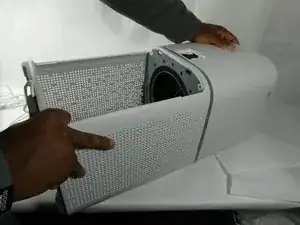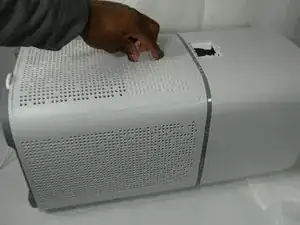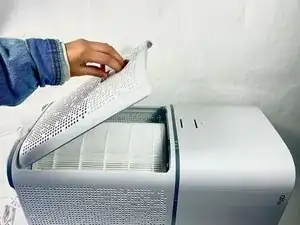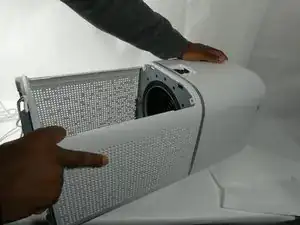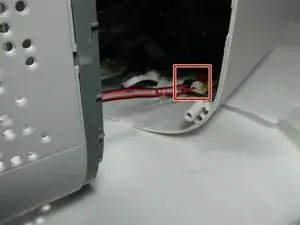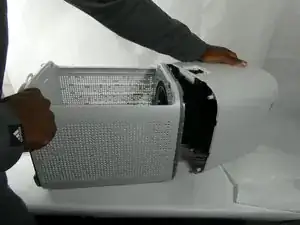Einleitung
The power supply on the Bissell Air180 is the housing on the bottom half of the device housing the air filter. Through this housing, the power cord that is plugged into the wall sends power through the device. Removing the power supply will allow you to replace the entire power supply housing or replace the power cord.
Werkzeuge
-
-
Squeeze the clip on the back panel of the bottom housing and pull the panel away from the housing, exposing the air filter.
-
-
-
Remove the four 18mm Phillips #1 screws connecting the bottom housing to the rest of the device.
-
-
-
Pull the bottom housing away from the rest of the device separating the power supply.
-
Unplug the red cord to fully disconnect the power supply from the fan and motherboard housing.
-
To reassemble your device, follow these instructions in reverse order.