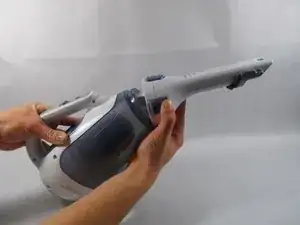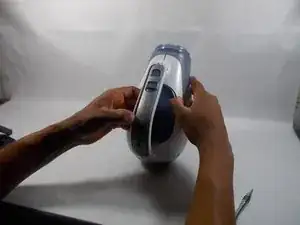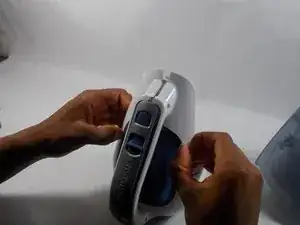Einleitung
In the Black and Decker CHV1510, the battery pack is one of the main components to fail. This guide will show you how to replace the battery pack in your vacuum.
Werkzeuge
-
-
Remove the six exterior 2 mm Phillips #0 screws securing the 2 halves of the white shell together.
-
-
-
Remove the dustbin by pressing the blue button on the vacuum's handle and lift the bin from the vacuum.
-
-
-
Gently separate the two halves by pulling them apart, revealing the 14 cell battery pack behind the motor.
-
-
-
Removal of the battery pack is a tool-less process, lift the battery pack out of the vacuum gently, notice there are two wires connected to the battery.
-
-
-
Disconnect the red wire from the battery pack (pull do not twist!) and do the same with the black wire
-
-
-
Holding the battery pack firmly, disconnect the red and black wires from the battery pack by pulling them gently.
-
To reassemble your device, follow these instructions in reverse order.
Ein Kommentar
The battery pack in no longer available and the 14 cells would cost more than a brand new dustbuster (Feb 25, 2021). I managed to get almost 10-years out of my CHV1510.