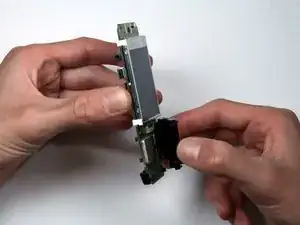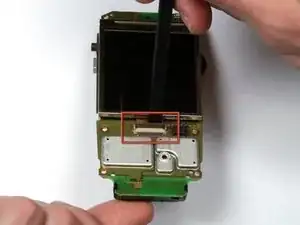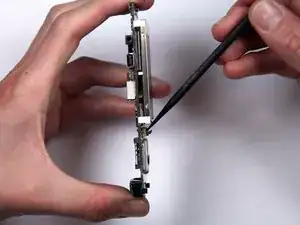Einleitung
This guide shows you how to replace the screen from your BlackBerry 7100g.
Werkzeuge
-
-
Turn over your BalckBerry 7100g so that the back cover is facing up.
-
Locate the battery cover release button near the bottom of the back panel.
-
-
-
Push down on the release button with one thumb.
-
Slide the battery cover off with the other thumb.
-
-
-
Locate the silver strip near the top of your BlackBerry.
-
Use a plastic opening tool to pry off the edge of the silver lining.
-
Slide the tool along the length of the silver strip to completely remove it.
-
-
-
Tightly pinch the top of the front and back halves of the housing.
-
Carefully pry the two halves of the housing apart.
-
-
-
Turn the "guts" over so the speaker is facing up.
-
Locate and unscrew the four (4) screws near the bottom of the motherboard, using a T6 screwdriver.
-
Separate the battery housing from the motherboard.
-
-
-
Locate the ribbon connector below the bottom of the screen.
-
Use a spudger to flip up the connector.
-
-
-
Locate the four (4) white tabs that attach the screen to the motherboard.
-
Carefully detach the tabs from the motherboard.
-
The screen can now be removed from the motherboard.
-
To reassemble your device, follow these instructions in reverse order.
2 Kommentare
why delete my stuff it was very informational and philosophical
your a meany head