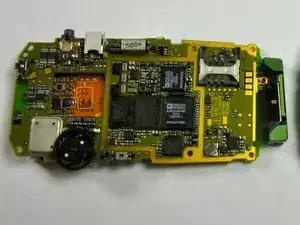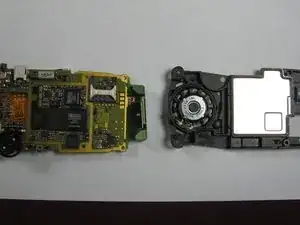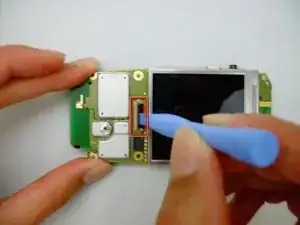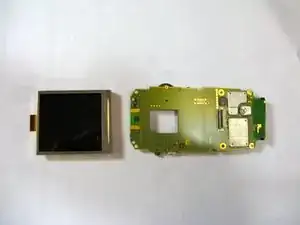Einleitung
How to replace the LCD and reassemble the Blackberry 7105t
Ersatzteile
-
-
With the back of the device facing you, press down on the button while sliding the battery casing away from the speaker to remove it.
-
-
-
Use a plastic opening tool or fingernails to unclip the two hinges of the speaker covering and remove it.
-
-
-
Remove the four screws indicated in the picture with a #T6 Torx Bit screwdriver and set them aside.
-
-
-
Use a plastic opening tool or your fingernails to remove the plastic backing.
-
Start with the seam indicated in the picture and slide the plastic opening tool until the case is seperated.
-
-
-
Unscrew the four screws indicated in the picture with #T6 Torx Bit screwdriver.
-
Place the four screws released from the phone in a plastic bag.
-
-
-
The silver piece is not attached to the logic board in any way, and can be taken off by lifting it up with plastic opening tools.
-
-
-
With the screen facing you, you will be able to see a small grey plastic clip.
-
Use a plastic opening tool to unfasten the clip as shown.
-
-
-
Flip the logic board over to the other side.
-
Use a plastic opening tool unclip the top two clips shown in red, and then the bottom two clips. This releases the screen.
-
Flip logic board over and remove screen.
-
-
-
After removing the original screen, keep the logic board facing you the way it was.
-
Take the new screen and slip the flexible piece of connecting circuitry under the grey plastic flap that you pried up in step 10.
-
Push it gently but firmly until it does not move any further to the left, then close the grey flap.
-
After this, the screen can be pushed down and clicked back into place.
-
To reassemble the phone, reverse instructions.
-
-
-
Handle the screen carefully as it is fragile.
-
Push the screen gently but firmly until the connecting cable does not move any further to the left, then close the grey flap.
-
Push the screen down until it clicks into place.
-
Be sure to check that the white clips are aligned on each side before continuing.
-
-
-
Reattach Keyboard.
-
Flip phone over to the backside.
-
Make sure black clips on the back of the logic board click and are aligned.
-
-
-
Reattach the front and back covers starting with the front.
-
Make sure side clips are not overlapping on the outside.
-
-
-
Reattach speaker covering as shown.
-
Using the Ipod opening tool, press the two clips on the top side of the speaker covering until they slip into the notch.
-
Warning: The clips are fragile, do not apply excessive force.
-