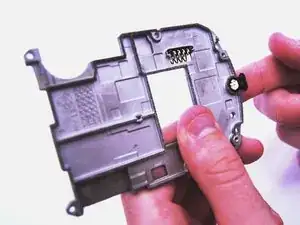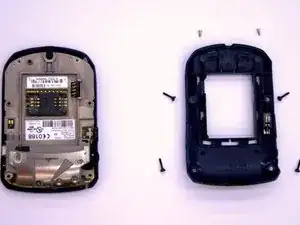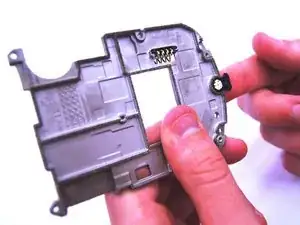Einleitung
The microphone is used during the phone function of the device. This guide will demonstrate how to remove the microphone after the logic board has been removed.
Werkzeuge
-
-
With your thumb press down on the locking- button on the back of the BlackBerry 7280.
-
Slide the battery cover off the device.
-
-
-
Hold the device with both hands.
-
Lift the SIM card holder using your thumb and index finger.
-
Remove the SIM card from the device.
-
-
-
Using a Torx T6 screwdriver, remove all six 1/8 inch screws (marked in red) from the back case. Set screws aside.
-
-
-
Using a Torx T6 screwdriver, remove the lone 1/8 inch screw that holds the upper metal bracket onto the larger metal bracket. Set aside the screw and the bracket.
-
To reassemble your device, follow these instructions in reverse order.
Ein Kommentar
Hi ! great tutorial ! do you know the reference name or number of the microphone that this blackberry uses ?
Thank you !
DearTom -