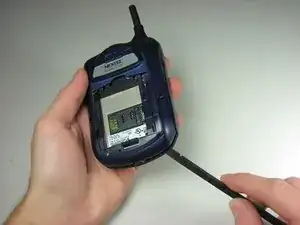Einleitung
This is a guide showing how to repair your keypad for the RIM blackberry 7510.
Werkzeuge
-
-
Remove the six T6 Torx screws on the back of the phone.
-
Make sure to keep the screws somewhere that they will not get lost.
-
-
-
Using your finger nail or a spudger, carefully pry up the back cover.
-
Begin in one spot and slowly circle around the device as you pry up all of the back cover.
-
Abschluss
To reassemble your device, follow these instructions in reverse order.