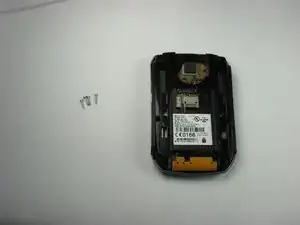Einleitung
This Repair guide will walk you through the steps on how to replace a RIM Blackberry 8700c logic board.
Werkzeuge
-
-
Remove the back cover by pushing down on the button and sliding the cover towards the bottom of the phone.
-
Set the cover aside. The battery will now be exposed.
-
-
-
Remove the battery by pulling back on the notch on top edge of the battery.
-
Set the battery aside.
-
-
-
Lift and remove inner back cover and set aside.
-
Remove logic board by gently lifting it off of the front cover of the phone.
-
New logic board can now simply be set in place.
-
Abschluss
To reassemble your device, follow these instructions in reverse order.