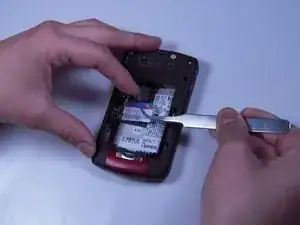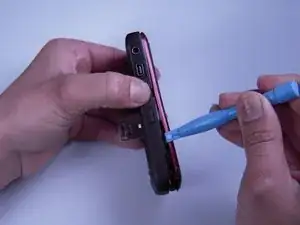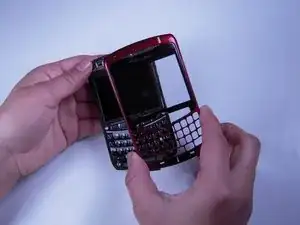Einleitung
This guide will show you how to replace the keyboard of your BlackBerry Curve 8310.
Werkzeuge
-
-
Use a spudger to pry the front cover away from the side panels.
-
Work the spudger around the entire phone until the front cover is free.
-
Abschluss
To reassemble your device, follow these instructions in reverse order.