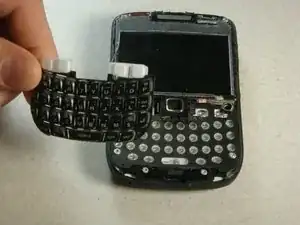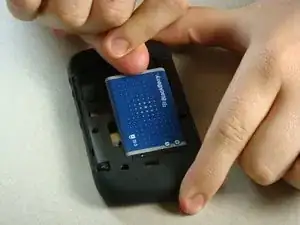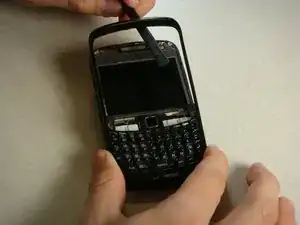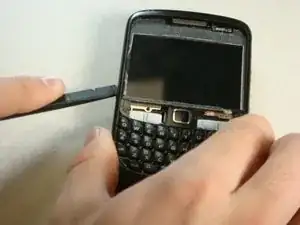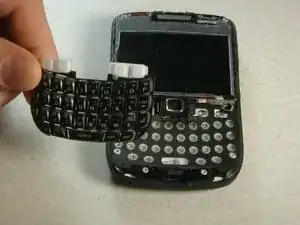Einleitung
Werkzeuge
-
-
Place the phone on a flat surface with the screen facing down.
-
Remove the plastic backplate by pulling up on the bottom of the cover.
-
-
-
Remove the two screws midway up the phone on the left and right sides using a T6 Torx Screwdriver.
-
Warning: One screw will have warranty tape covering the screw. Removing this screw will likely void the phones warranty.
-
-
-
Flip the phone over so the keyboard faces up.
-
Insert a plastic spudger into the screen where speaker resides.
-
I recommend going from the side. There are two layers to the cover. You need to make sure you get underneath the bottom layer if you plan on reusing this cover.
-
Gently lift up plastic screen cover until screen cover separates from screen.
-
Continue until screen cover is completely removed.
-
-
-
Insert the spudger into the top of the plastic siding on the front of the phone and lift up until the siding lifts up.
-
Slide the tool around the entire perimeter of the phone until the plastic siding is completely removed.
-
To reassemble the device, follow the instructions in reverse order.
Ein Kommentar
This is a handy technique I will use it when next time I fix my phone and if you get time do visit us we fix these type of problems in India, Kolkata here is our site link https://techyuga.com/kolkata/
Ankita -