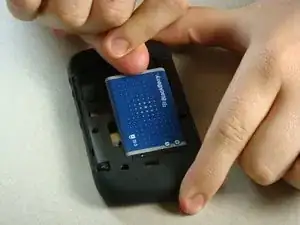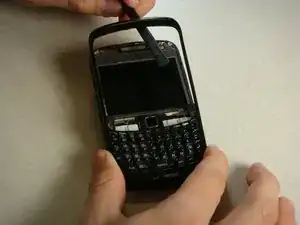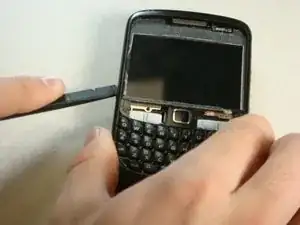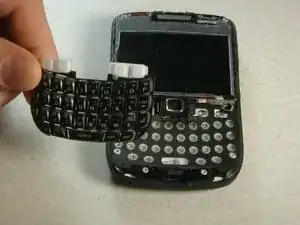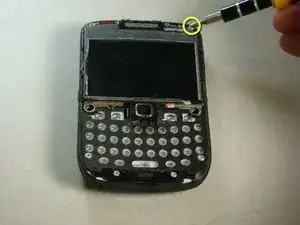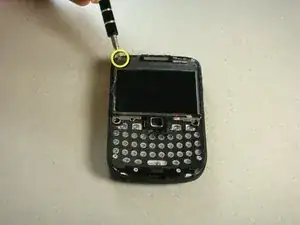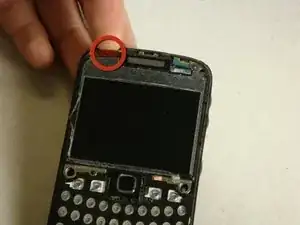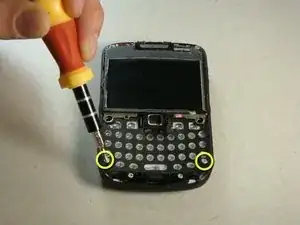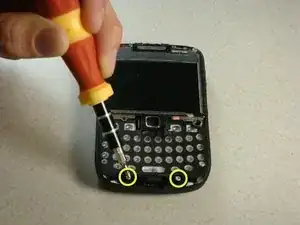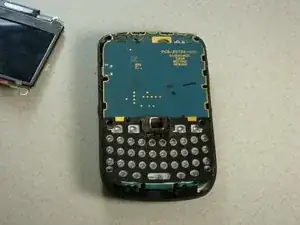Einleitung
Werkzeuge
-
-
Place the phone on a flat surface with the screen facing down.
-
Remove the plastic backplate by pulling up on the bottom of the cover.
-
-
-
Remove the two screws midway up the phone on the left and right sides using a T6 Torx Screwdriver.
-
Warning: One screw will have warranty tape covering the screw. Removing this screw will likely void the phones warranty.
-
-
-
Flip the phone over so the keyboard faces up.
-
Insert a plastic spudger into the screen where speaker resides.
-
I recommend going from the side. There are two layers to the cover. You need to make sure you get underneath the bottom layer if you plan on reusing this cover.
-
Gently lift up plastic screen cover until screen cover separates from screen.
-
Continue until screen cover is completely removed.
-
-
-
Insert the spudger into the top of the plastic siding on the front of the phone and lift up until the siding lifts up.
-
Slide the tool around the entire perimeter of the phone until the plastic siding is completely removed.
-
-
-
To detach the screen, there are two screws at the top of the phone to be removed. Use the T6 Torx Screwdriver to remove the screws.
-
There is a gold ribbon on the top left of the phone. Lift up this ribbon gently until it is detached from the phone.
-
Note: When reassembling, the ribbon should be reattached before replacing the top screws.
-
-
-
There are two clips on each side of the phone. Insert a plastic spudger between the clips and the screen.
-
Use pressure to unlatch the screen from the clips.
-
Now that these clips have been undone, the screen should lift up easily.
-
-
-
Now there are four screws that need to be removed. They are located at the bottom of the phone and can also be removed using a T6 Torx Screwdriver.
-
-
-
Flip over the motherboard.
-
There is another torx screw near the middle of the motherboard on the left side.
-
Using the T5 Torx Screwdriver, remove the screw and the metal casing.
-
Note: Distinguish this screw from the others for reassembly purposes.
-
Detach the clip holding the track pad in.
-
Ein Kommentar
No need to full disassemble the phone. Just remove the back and the battery and unscrew the T5 screw, presto 20 minutes saved.