Einleitung
The BlackBerry Curve 8900 is a 2008 cellphone, developed by BlackBerry Limited (previously known as RIM, or Research In Motion).
This page is a step by step guide on how to replace the cellphone's antenna. You might find this replacement necessary if your Blackberry Curve experiences frequent call drops, static, poor reception, slow download speeds, or generally low wireless signals. If you can't replace a damaged/faulty antenna, your device might be incapable of receiving signals from cell towers.
Luckily, this repair requires no special background knowledge and can be completed in a few simple steps.
Werkzeuge
-
-
Use your fingers to pinch the battery at the grey semi-circles on the edges of the battery and remove it from the device.
-
-
-
From the mid-frame of the device, use a screwdriver to remove the six screws.
-
Set the screws aside once they've been removed.
-
-
-
Gently remove the mid-frame from the phone, exposing the motherboard.
-
This is the motherboard.
-
-
-
Gently pull back the plastic tabs that secure the motherboard to the case.
-
Slowly work your way around the case until the tabs are lifted and the motherboard is free.
-
Remove the motherboard.
-
-
-
Carefully detach the antenna from the two clips on the side of the motherboard.
-
In the same manner, disconnect the antenna from the motherboard.
-
-
-
Lift up the motherboard from the bottom edge to reveal the ribbon cables.
-
Carefully disconnect the two ribbon cables connecting the motherboard to the display.
-
Remove the motherboard.
-
Once all the steps have been completed, reassemble the device in reverse order.







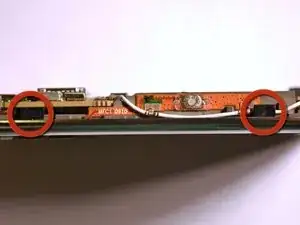

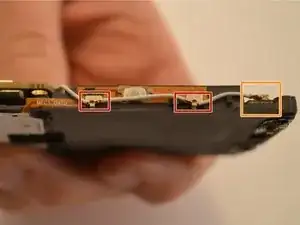


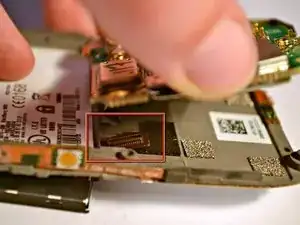
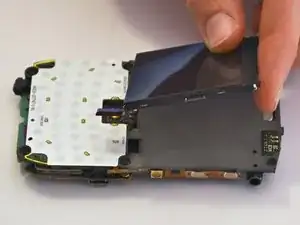
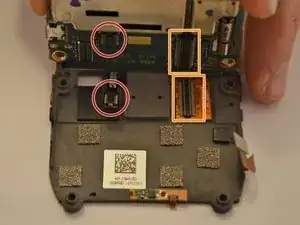


Pry off the back and separate it from the front of the phone case. You should see the battery once you pry the back off.
(rewriting the second sentence)
You will see the battery once the cover is removed.
Aubrey -