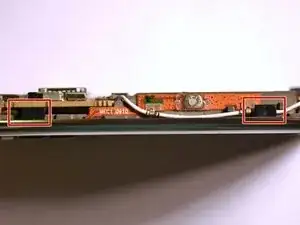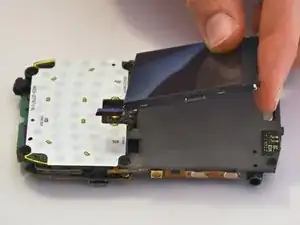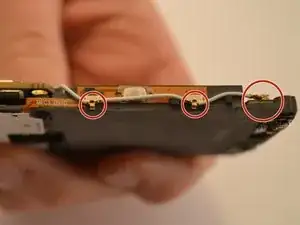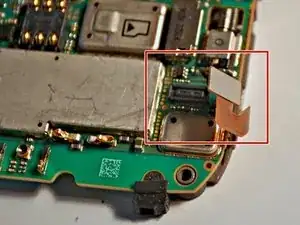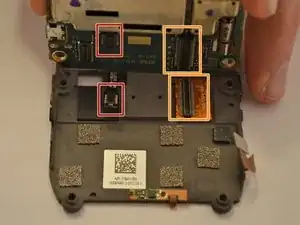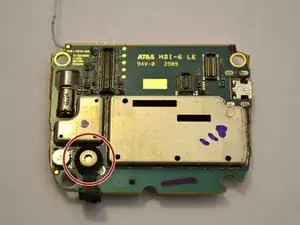Einleitung
Werkzeuge
Ersatzteile
-
-
Press and slide the battery cover from the back of the device with your fingers.
-
Remove the battery by pulling it out.
-
-
-
Work your way around the case, slowly, prying the back of the plastic tabs until the motherboard comes free.
-
-
-
Detach the motherboard from both ribbon connections.
-
The ribbon connections are indicated by red circles on the photograph.
-
The ribbon connections are indicated by orange rectangles on the photograph.
-
Abschluss
To reassemble your device, follow these instructions in reverse order.