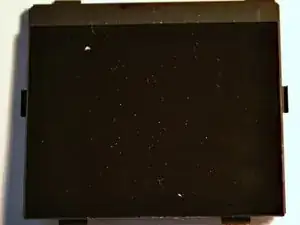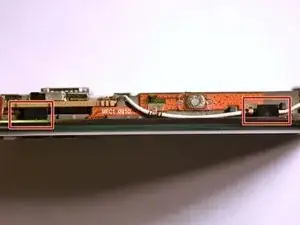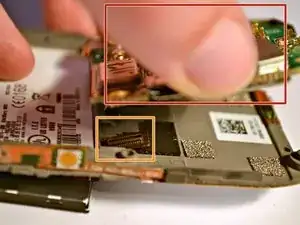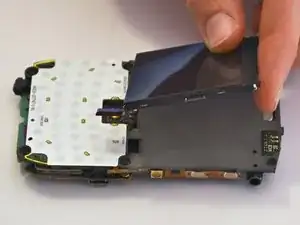Einleitung
Work area should be lint free, clean and well lit.
Werkzeuge
-
-
Use a small, non-marring plastic opening tool to remove the lower-rear cover. (Credit cards and guitar picks work great.)
-
-
-
Use a T6 Torx screwdriver to loosen and remove the six screws from the chassis as shown.
-
Flip the phone over to the front and remove the plastic bezel.
-
-
-
Remove the midframe from the back of the phone, which should now be free after removing the screws. The green motherboard should now be exposed.
-
-
-
Remove the front-cover by carefully prying the side release tabs, located on the side of the phone.
-
-
-
Gently lift the motherboard.
-
Locate the screen's ribbon cable underneath the motherboard, and detach it from the phone.
-
-
-
Carefully pry at the sides of the screen until the display assembly is free. Remove the display from the motherboard unit.
-
To reassemble your device, follow these instructions in reverse order.