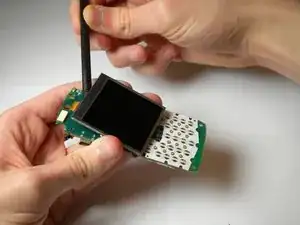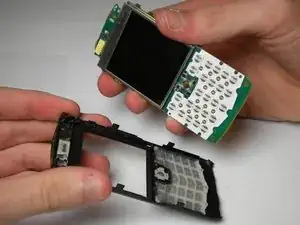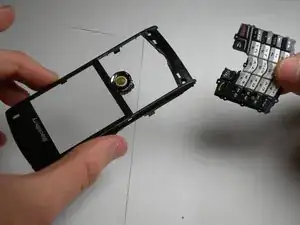Einleitung
Use this repair guide to install the screen in the Blackberry Pearl 8100
Werkzeuge
-
-
Begin by removing the back panel; this can be done by pressing the silver button on the backside of the Blackberry 8100, while simultaneously sliding the back panel off.
-
-
-
Using the spudger, pry off the small portion of the casing located at the bottom of the phone.
-
-
-
Using the spudger, pry off the side casings one at a time by wedging it between the inner casing and the sides.
-
-
-
Using a 1.5mm Hex screwdriver, unscrew the two screws, located on the front of the phone, that connect the back and front panels.
-
-
-
Using the spudger, pry off the back body panel by wedging the spudger in between the front and back panels on the side face. Remove the back body panel.
-
-
-
After removing the logic board, place spudger between the logic board and screen and remove the screen, sliding it slowly away.
-
To reassemble your device, follow these instructions in reverse order.