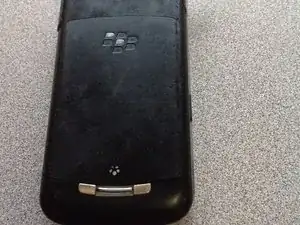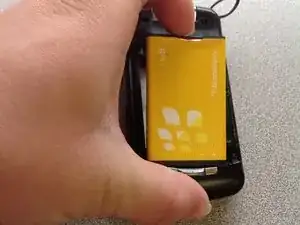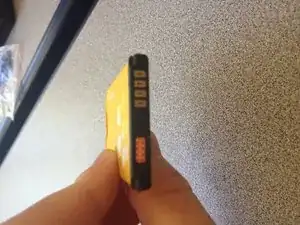Einleitung
Looking at the battery of your phone can help solve a multitude of problems. By removing the back of your phone you can access the battery to your Blackberry Pearl.
-
-
Flip the phone over to the back.
-
Pull down on the small silver button at the bottom of the phone.
-
The back of the phone will pop open.
-
Remove the back of the phone.
-
-
-
You will then be looking at the battery.
-
To remove the battery, pull down on the top of the battery and pull it toward yourself.
-
-
-
To check for water damage look at the bottom of the phone battery.
-
In this image, the orange rectangle indicates water damage.
-
If the rectangle is white, there is no water damage.
-
Abschluss
To reassemble your device, follow these instructions in reverse order.