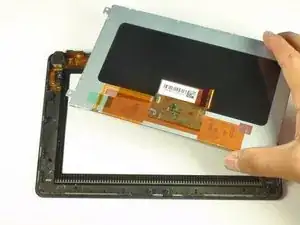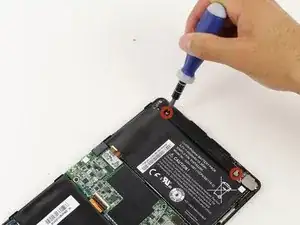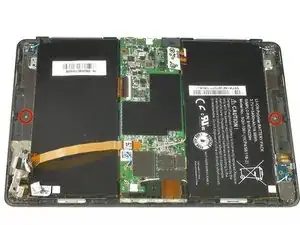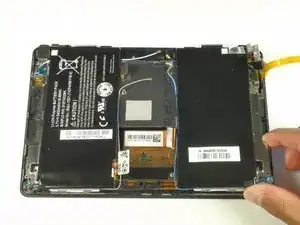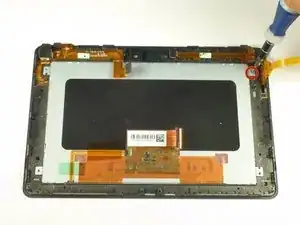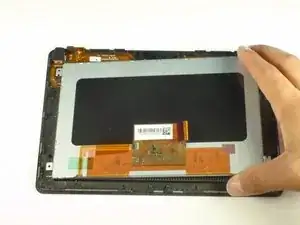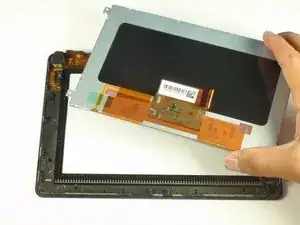Einleitung
Werkzeuge
-
-
Use a plastic opening tool to pry the back panel off by inserting it in between the front and back panel.
-
-
-
Remove 1.55x.33mm Phillips screw from the metal frame.
-
Remove 1.5x4.25mm Phillips screw from speaker bar.
-
-
-
Peel off the stickers holding the left speaker in place with a tweezer or by using your fingers
-
-
-
Remove both 1.5x4.25mm Phillips screws from the right speaker bar by using the Phillips Screwdriver.
-
-
-
Unscrew two 1.17x2.9mm Phillips screws from the white connector port.
-
Lift the battery connector away from the motherboard using a spudger.
-
-
-
Remove the clipped ZIF data connector coming from underneath the motherboard.
-
Lift up the black plastic clip with a spudger.
-
Pull the connector out gently using tweezers.
-
-
-
Remove the following five screws from the motherboard.
-
Three 1.5x2.5mm Phillips screws
-
Two 1.55x2.38mm Phillips screws
-
-
-
Gently lift the motherboard away from the device. If there is any resistance, check the previous steps to ensure that all connections have been removed.
-
-
-
Remove the sticker holding the touchscreen controller in place to free it from the mid-frame.
-
-
-
Unclip all attachments along the sides of the tablet.
-
Two large clips on the top of the device.
-
Four medium clips on the bottom of the device.
-
One small clip on the side of the device, near the headphone jack.
-
To reassemble your device, follow these instructions in reverse order.
Ein Kommentar
Where can I get a blackberry playbook screen am in Kenya