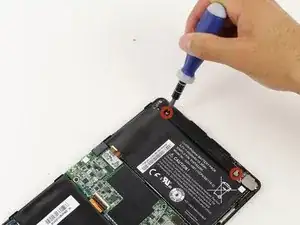Einleitung
This guide will cover the steps required to access and replace the speakers on each side of the device. Speakers are replaced one-by-one and can be done in any order.
Werkzeuge
-
-
Use a plastic opening tool to pry the back panel off by inserting it in between the front and back panel.
-
-
-
Remove 1.55x.33mm Phillips screw from the metal frame.
-
Remove 1.5x4.25mm Phillips screw from speaker bar.
-
-
-
Peel off the stickers holding the left speaker in place with a tweezer or by using your fingers
-
-
-
Remove both 1.5x4.25mm Phillips screws from the right speaker bar by using the Phillips Screwdriver.
-
Abschluss
To reassemble your device, follow these instructions in reverse order.