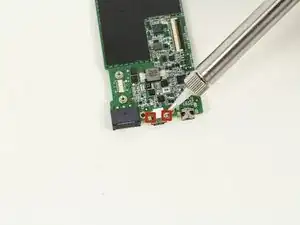Einleitung
The USB port is a common issue with these devices. Our example device's USB port was completely broken off the device. The port is attached to the motherboard by two solder joints, making it easy to reattach or replace once the motherboard has been removed.
Werkzeuge
-
-
Use a plastic opening tool to pry the back panel off by inserting it in between the front and back panel.
-
-
-
Unscrew two 1.17x2.9mm Phillips screws from the white connector port.
-
Lift the battery connector away from the motherboard using a spudger.
-
-
-
Remove the clipped ZIF data connector coming from underneath the motherboard.
-
Lift up the black plastic clip with a spudger.
-
Pull the connector out gently using tweezers.
-
-
-
Remove the following five screws from the motherboard.
-
Three 1.5x2.5mm Phillips screws
-
Two 1.55x2.38mm Phillips screws
-
-
-
Gently lift the motherboard away from the device. If there is any resistance, check the previous steps to ensure that all connections have been removed.
-
-
-
Use your soldering skills to detach the USB port from the motherboard at the following two solder joints.
-
To reassemble your device, follow these instructions in reverse order.
6 Kommentare
excelent step by step guide not taking peoples knowledge for granted good stuff rgards pete smith.
Fantastically easy to follow step by step instructions with diagrams that are superbly explained - afterall I am but a 'mere woman's!! Thankyou, I love this site. Definitely *****
J'ai changer les batteries et j'ai une image plein de ligne,qu'est-ce qu'il se passe ?
Sylvain -