Einleitung
To remove the rear camera, you will need tools to open up the phone as well as to remove the motherboard.
Werkzeuge
-
-
Turn the phone over so that the back cover faces up.
-
Locate the groove at the bottom center of the phone.
-
Press the groove with your thumb to release the edge of the case from the phone.
-
-
-
Use your thumb and index finger to carefully open the sides of the phone.
-
Start from the bottom and work your fingers up along the sides of the phone until the back cover is completely separated from the body of the phone.
-
-
-
Lift the bottom corner of the battery with your fingers.
-
Remove the battery from the body of the phone.
-
-
-
Then, use one hand to carefully open the case. Place four fingers at the top edge and thumb on the side. Slowly lift the case of the phone from the top to the bottom.
-
Place your other hand on the bottom corner to hold down the rest of the phone.
-
-
-
With the nylon spudger, slowly lift up and disconnect the green ribbon cable located just below the rear camera.
-
-
-
Using the nylon spudger, gently detach the ribbon cables on the motherboard. Carefully push up each ribbon cable until it opens up and folds backwards.
-
Open the gold-plated cable on the upper right-hand corner of the motherboard.
-
-
-
Then, use the nylon spudger to lift up and open the other gold ribbon cable located behind the previous one.
-
-
-
Now that all of the ribbon cables have been disconnected, carefully lift the motherboard from its housing with your thumb and index finger. Start lifting the motherboard from the bottom and work your way to the top. Hold down the phone with your other hand so you have a better grip on the device. Once removed, turn the motherboard over.
-
-
-
To disconnect the rear camera from the motherboard, carefully lift up the gold-plated connector. It is located just below the rear camera.
-
Then, hold and remove the rear camera using your thumb and index finger. It should detach along with the connector. Finally, set the rear camera aside.
-
To reassemble your device, follow these instructions in reverse order.









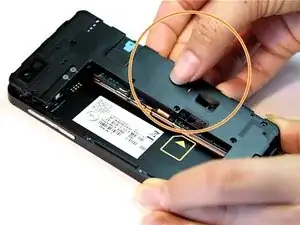






















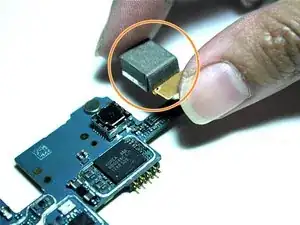

This verbiage from your camera replacement guide was more effective: Gently lift the back of the phone by sliding your nail into the grove. Start from the bottom and work your finger up along the sides of the phone until the backing is off.
Allison Monahan -