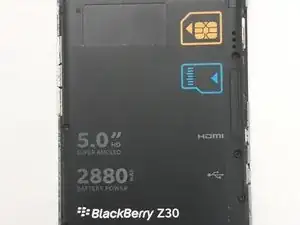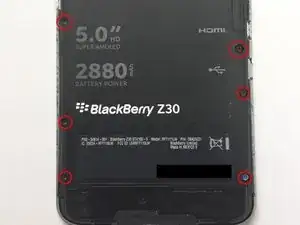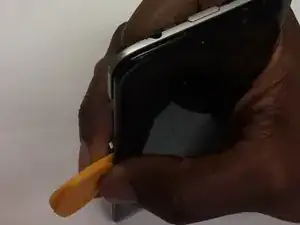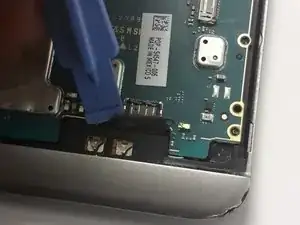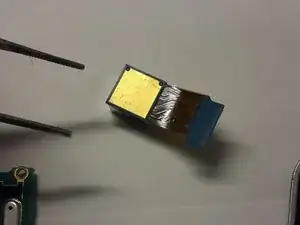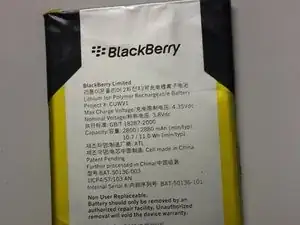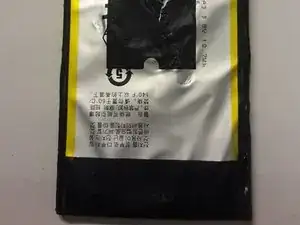Einleitung
Replace the internal Battery of this device
Werkzeuge
-
-
Use a plastic tool to carefully switch up the LCD ribbon holder
-
Detach the LCD from the main board
-
-
-
With a plastic tool, untie the system board by detaching the ribbons attached to it
-
The battery ribbon is on the bottom right
-
To reassemble your device, follow these instructions in reverse order.
10 Kommentare
Good guide, but one caveat - when removing the battery, the adhesive is pretty much directly attached to the NFC "plate" (a flexible square membrane with a pair of contacts on the bottom left side of the battery). If you try to extract the battery, you will have difficulty not destroying this membrane. Do not use a wedge - you must slowly remove the battery, preferably using a heat gun to loosen the glue.
Or get a battery already glued into a back plate.
wfines -
Thank you for the detail. I will add a notice about that on the last step.
Hans -
How to change the USB port
Yass Tra -
Thank you !!!
Yass Tra -