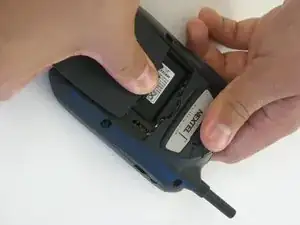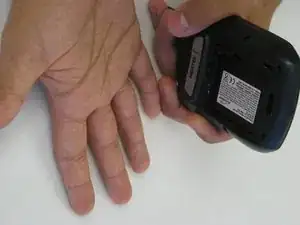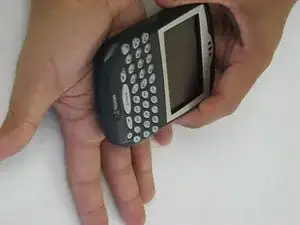Einleitung
To remove the battery on your Blackberry 7520, follow this guide.
-
-
Turn the phone upside down.
-
Push down on the black button on the back of the phone to slide the rear panel off.
-
The battery should be visible now.
-
Abschluss
To reassemble your device, follow these instructions in reverse order.