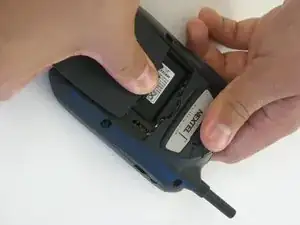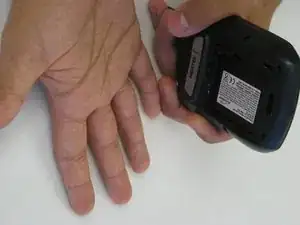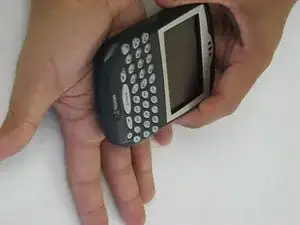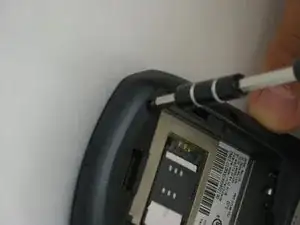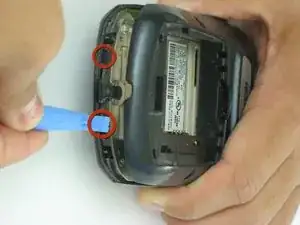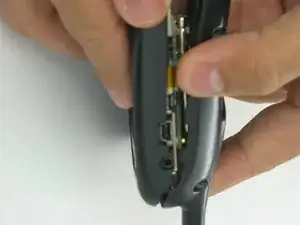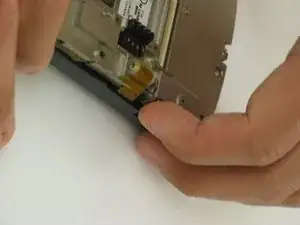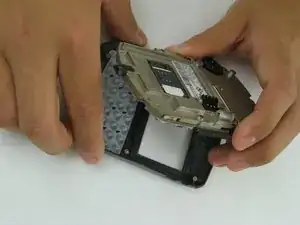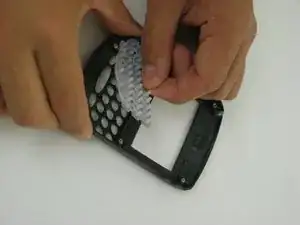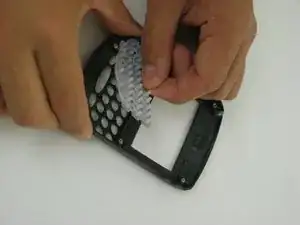Einleitung
If you are removing the keypad to clean or replace it, this guide is for you.
Werkzeuge
-
-
Turn the phone upside down.
-
Push down on the black button on the back of the phone to slide the rear panel off.
-
The battery should be visible now.
-
-
-
After removing the faceplate of the BlackBerry, place it facing down on a table as shown.
-
Using tweezers if needed, grip the keypad by one of the plastic nubs and pull it off of the pins.
-
Alternatively, you can pop the keypad out by holding the faceplate face-up and pressing the keys down. Be sure to catch the keypad when it falls out.
-
-
-
If you are cleaning the keypad, use a fine brush to wipe any dirt from both the front and back of the pad.
-
You may also rinse the keypad with water, but make sure that it is completely dry before reinserting it on to the faceplate.
-
-
-
To place the new or cleaned keypad in the faceplate, hold the faceplate in one hand face-down and grab the keypad by the edges in your other hand.
-
Align the holes in the keypad over the black pins in the faceplate and press down on the keypad until it is firmly in place. Flip the faceplate over to make sure that the keys are properly aligned.
-
To reassemble your device, follow these instructions in reverse order.