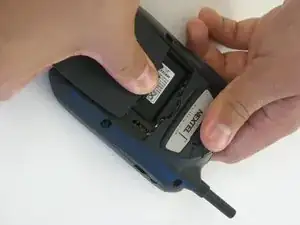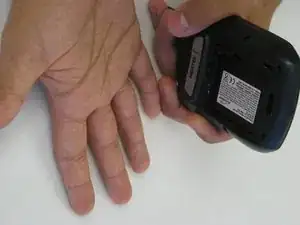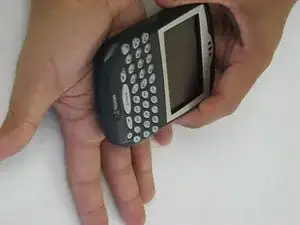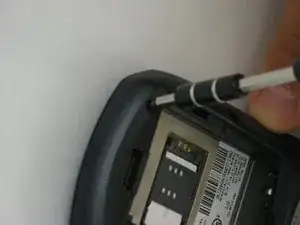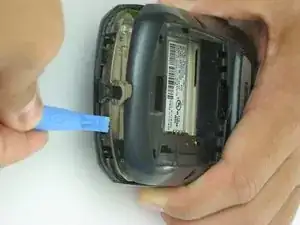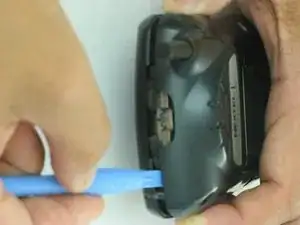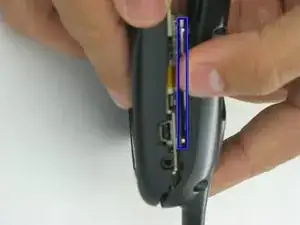Einleitung
If the rear speaker on your Blackberry 7520 is broken, look here to install a new one.
Werkzeuge
-
-
Turn the phone upside down.
-
Push down on the black button on the back of the phone to slide the rear panel off.
-
The battery should be visible now.
-
-
-
Use a pick or plastic iPod opening tool to push the clips, that are holding the rear casing. Apply a firm pressure at a forty-five degree angle to dislodge the clips.
-
-
-
Separating the two halves allows you to access the speaker. Which is located in the front half of the case.
-
-
-
Insert a plastic opening tool between the speaker and the case. Then pry the speaker out.
-
To reinsert the speaker, align the blue notch to the blue stud. Then the red notch to the red stud. As shown in the last picture.
-
To reassemble your device, follow these instructions in reverse order.