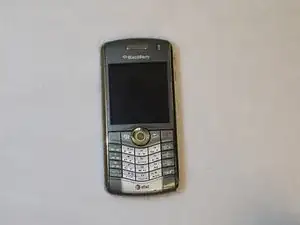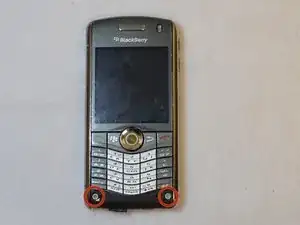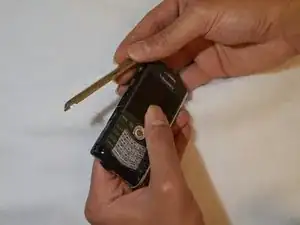Einleitung
In order to maintain a working device, you must replace faulty parts. In the case of your keyboard being unresponsive or faulty, it will need replacing. It will require disassembly in order to replace the keyboard, but once you get to the keyboard, it is a simple swap.
Werkzeuge
-
-
Turn the phone over so that the screen is facing the table. Locate the chrome release button and push it in to unclip the battery cover.
-
-
-
Now that the battery cover has been removed, locate the two 7.5mm Torx #T6 screws at the top of the phone. Remove these by turning counter-clockwise with your T6 screwdriver.
-
-
-
Now that the two screws at the top have been removed, take your spudger and locate the two gaps to the left and right of the button that releases the battery cover.
-
With your spudger, carefully wedge it into the gap and pry downwards to release the bottom cover.
-
-
-
Turn the phone over so that the screen is facing up. With the bottom cover off, you will be able to locate two 7.5mm Torx #T6 screws in each corner below the keyboard. Carefully remove these.
-
-
-
Now that the screws on the front have been removed, take your spudger and wedge it between the trim on the side of the phone, and the phone itself. Carefully pry the trim away from the phone.
-
-
-
You are now ready to remove the back panel. In order to do this, locate the two clips on each side of the phone (underneath the trim that you just removed).
-
Once you locate these clips (four in total, two on each side), you should be able to unclip them with your fingers.
-
Be gentle as to not break the clips in doing so.
-
-
-
The front panel is now ready to be removed from the rest of the phone. To do this, just pry the front part (with the keyboard and screen) away from the logic board of the phone with your fingers.
-
-
-
You are now ready to replace the keyboard! To do this, hold the front screen with the keyboard, and it should fall right out if you push it through the front screen.
-
To install the new keyboard, place it on top of the front screen and seat it in place with the grooves.
-
To reassemble your device, follow these instructions in reverse order.