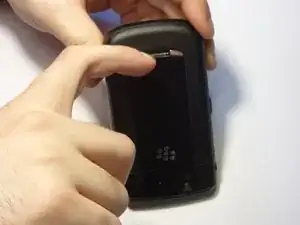Einleitung
Werkzeuge
Ersatzteile
-
-
Turn the device upside down.
-
Using your finger, slide the silver cover release button towards the top of the device.
-
Lift and remove the back cover.
-
-
-
Orient the device so that the screen is facing the ground.
-
Using your finger, gently lift the top of the SIM card.
-
-
-
Orient the device so that the screen is facing you.
-
Using a spudger, remove the ear piece cover.
-
-
-
Orient the device so that the screen is facing the ground, and the top of the phone is facing you.
-
Using a pair of tweezers, lift and remove the following:
-
The two round connectors on the top of the mother board.
-
The flat connector in the lower corner of the mother board.
-
-
-
Using a pry tool, lift up on the four tabs located on the edges of the faceplate.
-
Remove the faceplate by lifting the plate upward.
-
-
-
Turn the phone so it is facing up.
-
Use the plastic pry tool to gently pry out the screen.
-
To reassemble your device, follow these instructions in reverse order.