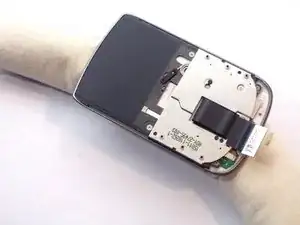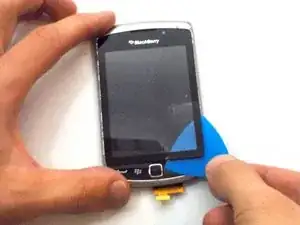Einleitung
Werkzeuge
-
-
Once you remove the rim cover, you should find two more screws on the top. Unscrew them using the T6 screw driver.
-
-
-
Peel off the three ribbon cables
-
The cable circled in yellow is glued to the silver cap. Pull the ribbon cable upward towards the battery area.
-
-
-
Remove gold sticky film that attaches the digitizer to the screen
-
Separate the digitizer from its screen
-
-
-
Move the digitizer to remove both circled screws with a T-4 bit.
-
The screw in red is under the screen, be careful of the ribbon cable in the top left corner.
-
-
-
This ribbon cable comes out with a simple tug.
-
Pull the digitizer off the face of the phone and carefully guiding the ribbon cable out of the slot.
-
To reassemble your device, follow these instructions in reverse order.
Ein Kommentar
Superb wish I could get the heating instrument can u just describe?
Freddy -