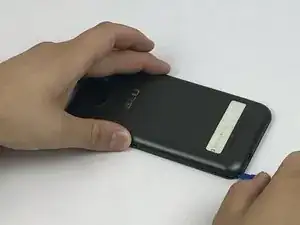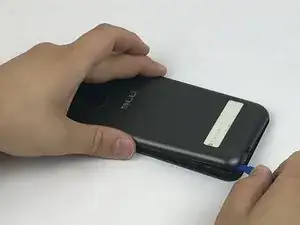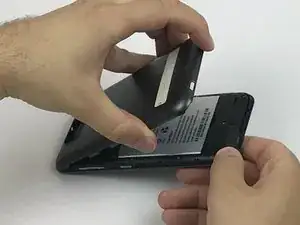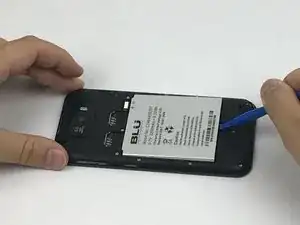Einleitung
The speakers are what produces the sound externally from the phone's applications to the surrounding. Many times they can be damaged from the impact of a fall or water damage and may need to be replaced. However, take into consideration that the wires that connect it to the sub PCBA board are soldered onto there so that will require a more delicate technique to replace.
Werkzeuge
-
-
Locate the notch to remove the back panel at the lower left corner of the panel.
-
Insert the plastic opening tool or a fingernail into the notch.
-
Apply force upwards until back panel becomes loosened.
-
-
-
Insert a plastic opening tool or your fingernail into the notch and apply force upwards until the battery is loosened.
-
Remove the battery and set aside.
-
-
-
Locate all twelve screws along the back panel:
-
Seven 5mm screws.
-
Five 3.5mm screws.
-
Using a Phillips #000 screwdriver, remove all twelve screws.
-
-
-
Now that all the screws have been removed, use a plastic opening tool to carefully pry at each of the corners until loosened.
-
Place the plastic opening tool inside the loosened panel and gently push upwards and move along the phone to remove the back panel.
-
Remove the panel as if you were turning the page of a book.
-
-
-
Using a pair of tweezers grasp the speakers that are located below the battery and pry it off as it is glued onto the phone assembly.
-
You can now remove the speakers and replace them.
-
To reassemble your device, follow these instructions in reverse order.