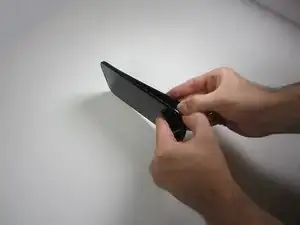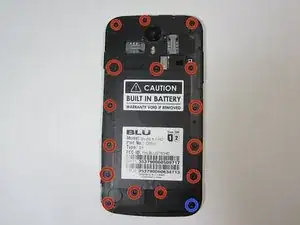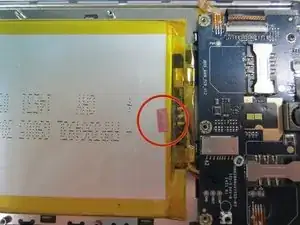Einleitung
In this guide you'll be replacing your Blu Studio battery with a new one.
So along with the tools listed for this guide you will need to have already purchased a battery.
Werkzeuge
-
-
To begin the removal of your back panel, first locate the lift tab on the bottom-right corner.
-
-
-
Next, gently slide your thumb (or plastic tool if you prefer) down the seem running the length of your Blu Studio until the rear panel is completely removed.
-
Your rear panel should be placed nearby and in a safe location until you are finished with your task.
-
-
-
With your back panel already removed from the previous guide you'll need to acquire a Philips head screw driver size (PH00)
-
-
-
Next proceed to remove all 16 screws (2.5mm in length), all screws are the same size so getting them mixed up will not be an issue later on.
-
One of the lower right hand screws will be hidden under a sticker.
-
-
-
After removing all 16 screws you can begin the process of removing the battery housing panel.
-
You will need to use the thinner plastic prying tool to slowly outline the seem of the case starting from the top (near the camera).
-
Try to be careful around the side buttons as the plastic is weakest there.
-
After the top half of the case has been opened insert the thicker prying tool to keep the case open. This will help as the battery and battery housing have a suction cup like action that keeps them from separating.
-
-
-
At this point your battery, motherboard, rear camera, and front camera should all be readily available for fixing. Happy fixing.
-
-
-
With your back panel and battery housing removed you can proceed to replacing your battery.
-
Locate the white indicator and wired connections.
-
-
-
One way to tell if your battery needs to be replaced is water damage.
-
If you believe your phone has water damage an indicator on your battery will tell you if water has been in contact with your battery by turning pink or red.
-
-
-
Begin by lifting the battery from the phone frame. This can be done with plastic prying tools or tweezers.
-
The battery is held in place with thermal glue so it will offer some resistance.
-
-
-
This next step will involve your soldering workstation.
-
Begin by desoldering the wires.
-
At this point the battery can be removed and your replacement inserted in its place. (remember to properly dispose of your old battery).
-
Re-solder the wires back onto the new battery's connector board.(Depending on the battery replacement purchased, it may come with its own wires which will have to be desoldered as well)
-
To reassemble your device, follow these instructions in reverse order.
7 Kommentare
Thanks bro excelente muy bien explicado mi telelfono no prendia de un dia para otro y en cualquier otro celular solo habria sido cosa de sacar la bateria y volverla a insertar en en estos telefonos lamentablemente no viene la bateria soldada a una pequeña base la unica solucion fue destaparlo cortar el cable rojo y volvera unir añadiendole otro cable y soldandolo de nuevo asi prendio y no hubo problema con otros modelos de versiones mas sencillas de blu si tienen la bateria desmontable que mal que estos modelos vienen asi
how do i disconnect the battery wire
All I want to be able to do is remove the battery so it can be replace, my biggest problem and most likely everyone biggest problem is removing the battery without damaging the the phone. And unfortunately there is little to no information indicating that step by step procedure in this guide.