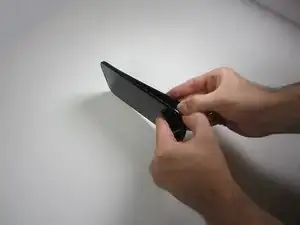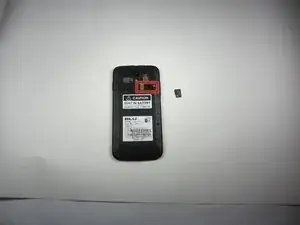Einleitung
Installing a Micro-SD card is a quick and easy way to expand your device's storage. Follow this guide to install your Micro-SD card correctly.
Ersatzteile
-
-
To begin the removal of your back panel, first locate the lift tab on the bottom-right corner.
-
-
-
Next, gently slide your thumb (or plastic tool if you prefer) down the seem running the length of your Blu Studio until the rear panel is completely removed.
-
Your rear panel should be placed nearby and in a safe location until you are finished with your task.
-
-
-
Find the Micro-SD card slot which is under the right SIM card slot.
-
Line up the gold pins of the Micro-SD card with the pins of the card slot. If pins in the slot are hidden, then insert the Micro-SD card with the "MicroSD" print up and the pins facing the slot.
-
Slide the card into the slot until you either hear a clicking noise or until the card does not move anymore. Do not apply too much force; gently slide it in and stop immediately when it does not move anymore.
-
-
-
Your phone should boot up and ask you to format your Micro-SD Card.
-
Format the card and you're good to go.
-
To reassemble your device, follow these instructions in reverse order.
Ein Kommentar
Very clear instructions and step by step guidance