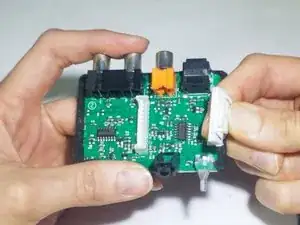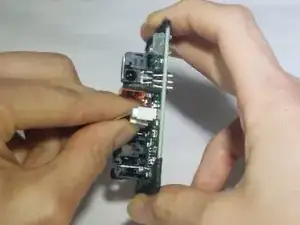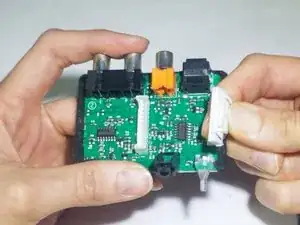Einleitung
This guide can be used to remove and replace the Circuit Board for the Bose Cinemate 10. There are no prerequisite replacement guides to replace the Circuit Board. It should take approximately 10 mins to complete this replacement guide.
Werkzeuge
-
-
Gently, pull the base of the A/V cable directly outward, away from the main body of the device.
-
Slide the plastic cover to the right, which should free the cover from the main body of the device.
-
-
-
Using your fingers, gently pull outward on the multi-colored wire bundle until the black plastic wire harness is visible.
-
Press on the latch on the black plastic wire harness, and pull the multi-colored wire bundle simultaneously. The cables should now be detached from the harness.
-
-
-
Using your fingers, grasp the edges of cable input port.
-
Gently pull the cable input port away from main body of device. The Circuit Board should now be completely separated from the main body of the device.
-
-
-
Press the tab on side of white plastic cable harness, and pull gently on the multi-colored wire bundle simultaneously. The cable should completely detach from the Circuit Board.
-
To reassemble your device, follow these instructions in reverse order.
3 Kommentare
Where do I buy the circuit board from.
Where do I find the circuit board from
Where can I buy a circuit board?