Einleitung
Verwende diese Anleitung, um einen schwachen oder defekten Akku in deinem Bose Quiet Comfort 35 zu ersetzen.
Wenn dein Akku aufgebläht ist, musst du entsprechende Vorsichtsmaßnahmen treffen. Zu deiner Sicherheit sollte der Akku auf unter 25 % entladen sein, bevor du die Kopfhörer zerlegst. Dies verringert das Risiko, dass sich der Akku entzündet oder sogar explodiert, falls er während der Reparatur versehentlich beschädigt wird.
Für diese Anleitung empfehlen wir die Verwendung eines Föhns oder einer Heißluftpistole. Die Demontage deines Kopfhörers mit Hilfe eines iOpeners ist machbar, allerdings wird die Demontage dann deutlich schwieriger.
Du benötigst Ersatzklebestreifen und einen Lötkolben, um die Komponenten während der Demontage zu lösen und sie beim Zusammenbau wieder anzubringen.
Dein Ersatzakku hat möglicherweise eine andere Größe oder Kapazität als der Originalakku. Soweit wir wissen, funktionieren alle QuietComfort 35 Ersatzakkus sowohl mit dem QuietComfort 35 I als auch mit dem QuietComfort 35 II.
Werkzeuge
Ersatzteile
-
-
Fasse das Polster der linken Hörmuschel und ziehe es vorsichtig zur Mitte der Hörmuschel, um es aus dem Kunststoffclip zu lösen, mit dem es befestigt ist.
-
Wiederhole diesen Vorgang für alle Clips, mit denen das Polster befestigt ist.
-
Entferne das linke Hörmuschelpolster.
-
-
-
Drehe den Kopfhörer um.
-
Setze ein Plektrum in den Spalt zwischen der Kunststoffabdeckung und dem Rahmen des Kopfhörers ein.
-
Heble die Kunststoffabdeckung auf dem linken Kopfhörer mithilfe des Plektrum ab.
-
Entferne die Kunststoffabdeckung.
-
-
-
Schneide einen Karton, wie in den Abbildungen gezeigt, so zu, dass er alles im Inneren der Hörmuschel abdeckt, außer der Akkuabdeckung.
-
Setze die Abdeckung aus Karton in die linke Hörmuschel ein.
-
-
-
Verwende die Heißluftpistole, um den Kleber unterhalb des Randes der Akkuabdeckung zu lösen.
-
-
-
Führe die Kante eines Öffnungswerkzeugs unter die untere Ecke der Akkuabdeckung. Dies erfordert etwas Kraft.
-
-
-
Schiebe das Öffnungswerkzeug an der Kante der Akkuabdeckung entlang, um den Klebstoff darunter zu lösen und einen kleinen Spalt zu schaffen.
-
-
-
Setze das flache Ende eines Spudgers zwischen die Akkuabdeckung und den Akku ein.
-
Verwende einen Spudger, um die Kunststoffabdeckung vorsichtig von der Hörmuschel zu trennen. Vermeide übermäßige Krafteinwirkung auf den Akku.
-
-
-
Setze das flache Ende eines Spudgers zwischen Akku und Akkufach ein.
-
Heble den Akku vorsichtig aus der Vertiefung.
-
Wenn möglich, schalte dein Gerät, nach erfolgter Reparatur ein, um es zu testen, bevor du neuen Kleber aufträgst und das Gerät wieder abdichtest.
Um dein Gerät wieder zusammenzubauen, folge diesen Anweisungen in umgekehrter Reihenfolge.
Um eine optimale Leistung zu erzielen, kalibriere deinen neu eingebauten Akku: Lade ihn auf 100 % auf, und lasse ihn noch mindestens zwei Stunden lang weiterladen. Benutze deine Kopfhörer dann so lange, bis sie sich aufgrund eines schwachen Akkus ausschalten. Lade den Akku ohne Unterbrechung abschließend nochmals auf 100 % auf.
Entsorge deinen Elektroschrott fachgerecht.
Die Reparatur verlief nicht wie geplant? In unserem Forum, findest du Hilfe bei der Fehlersuche.
26 Kommentare
спасибо ! будет полезно на будующее
Komar -
Hallo, tolle Beschreibung. Vielen Dank dafür.
kann man bei den Bose 700 NC auch den Akku tauschen ?
Würde mich sehr freuen, wenn das so wäre. Hat da jemand evtl bereits schon Erfahrungen gemacht. Könnte mir vorstellen, dass viele 700 NC jetzt auch in das Alter kommen, in dem der Akku schwach wird.
Fk Bose for making it so difficult! They all care about the environment so much, don’t they?!
Batteries should be easily replaceable by any customer by themselves! Ear pads as well. Bose makes it harder so you would throw away your $300 headphones when battery dies. So much waste, plastic and other harmful stuff.
EU mandated to use USB-C on all devices to reduce the waste. Batteries are more harmful. They should make it mandatory for batteries to be user replaceable on tech like headphones. Manufacturers are making disposable headphones in purpose, obviously. Like AirPods and other similar earbuds. 18-24 months and you’re forced to throw them away. They should offer cheap battery replacement for AirPods and like earbuds as well. Maybe trade in deals. $70-$90 a bud isn’t cheap replacement.
Companies are lying about the love for the environment to make us buy more and add more harmful waste to it.
Usern@me -
Actually, you can buy the earpads separately, even from BOSE themselves. I’ve replaced mine 3 or 4 times already and it’s pretty straight forward








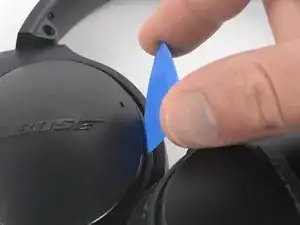
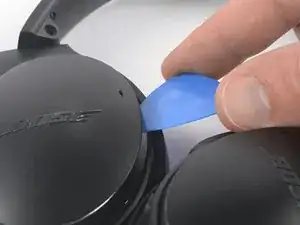





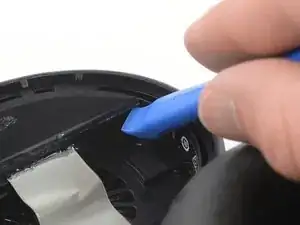



















gibts irgendjemand der dies als service anbietet?
no name -