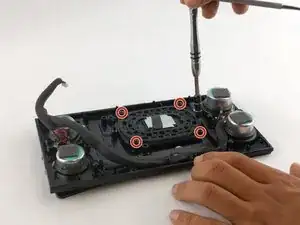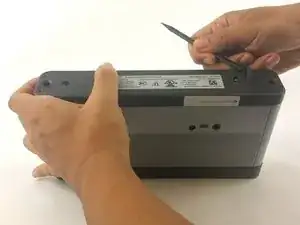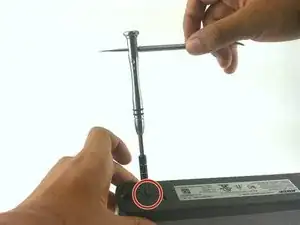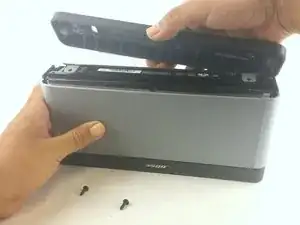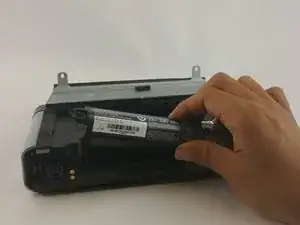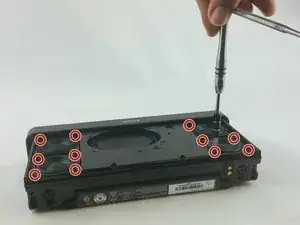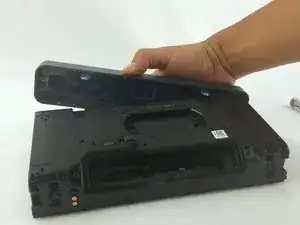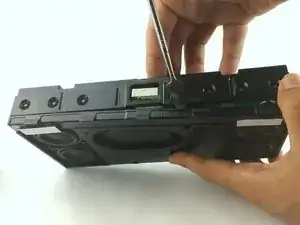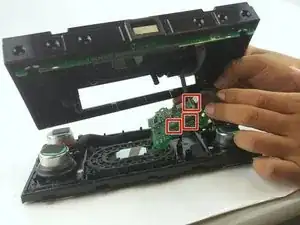Einleitung
If you are experiencing any audio issues with the lower frequency sounds (the bass) such as distortion, muffling, quietness, or total absence of sound, you may need to replace your bass speaker.
Werkzeuge
-
-
Remove the four 12.5 mm Phillips #2 screws mounting the outer case.
-
Slide off the outer case.
-
-
-
Remove four screws from each of the four speakers (16 screws total) using a Torx #10 screwdriver.
-
-
-
Remove the two 12.5 mm screws which mount the top panel using a Phillips #2 screwdriver.
-
Now you should be able to lift the top panel off.
-
-
-
Use a metal spudger to pry the device apart. You must use a metal spudger because of the great force necessary to pry it apart.
-
-
-
Gently disconnect the three cables connected to the motherboard.
-
Remove the motherboard from the device.
-
-
-
Remove the four 12.5 mm screws using a Philips #2 screwdriver.
-
You will now be able to remove the bass speaker.
-
To reassemble your device, follow these instructions in reverse order.
2 Kommentare
Where can I buy this bass speaker (Bose SoundLink III)?
Where do you get the bass speaker for the SL3?
Scott -