Einleitung
Diese Anleitung zeigt den Austausch der Tastenplatine im Bose SoundLink Mini. Die Tastenplatine befindet sich tief im Lautsprechergehäuse. Du musst sie möglicherweise austauschen, wenn die Tasten am Lautsprecher nicht mehr richtig funktionieren. Lege dir vor der Reparatur alle nötigen Werkzeuge zurecht.
Werkzeuge
-
-
Löse die Batterieabdeckung aus Gummi ab und entferne die vier mit Kreisen bezeichneten 6 mm T8 Schrauben.
-
-
-
Das Gitter ist mit doppelseitigen Klebeband am Lautsprecher befestigt. Um es zu entfernen musst du es vorsichtig nach oben und gleichzeitig nach rechts ziehen.
-
-
-
Entferne die vier 15 mm Torx T8-Schrauben auf der linken Seite und die vier 9,0 mm Torx T8-Schrauben auf der rechten Seite.
-
-
-
Schiebe die Platine mit dem Zeigefinger in die gezeigte Richtung und hebe sie gleichzeitig mit einem Nylon- oder Metallspudger zum Entfernen hoch.
-
-
-
Ziehe vorsichtig an der Akkuabdeckung, bis die Gummilasche aus dem Aluminiumgehäuse herauskommt.
-
-
-
Entferne das Stück Schaumstoff (hebe es für später auf) und klappe die schwarze Lasche rechtwinklig hoch, so dass sich der Stecker im Anschluss löst. Entferne das Flachbandkabel vom Anschluss.
-
-
-
Achte beim Ausbau der Kunstoffplatte darauf, dass du nicht das durchgehende Flachbandkabel beschädigst.
-
-
-
Wackle an beiden Platinen und bewege sie nach oben, bis sie aus dem Gehäuse entfernt sind.
-
Löse die Lautsprecherkabel ab und entferne die Platinen ganz.
-
-
-
Hebe die Tastenplatine mit einem Nylon- oder Metallspatel ein wenig an.
-
Ziehe die Tastenplatine gerade aus dem Gehäuse heraus.
-
Um dein Gerät wieder zusammenbauen, folge den Schritten in umgekehrter Reihenfolge.
12 Kommentare
Hello
Where I can buy circuit
Yes were can we get the replacement part? ?
Hi sonny,
did you find this part ? (the first circuit board)
Hi
Can you get the relacement part for the mini II or is it the same - and if
- where and how to order for delivery to Europe?






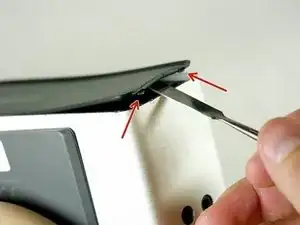







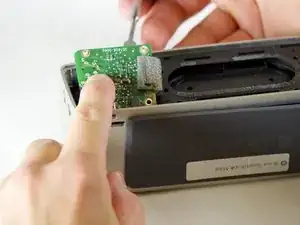












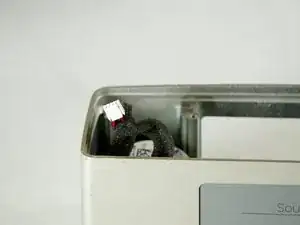





Help I removed the part which I'm not supposed to next to the battery charger how do I put it back?
Sooraj murali -
Where can I actually get a replacement battery????
appreciate any help bc I couldn’t find it anywhere.
Kamil M. -
Where can I get an actual replacement battery???
appreciate any help bc I couldn’t find it anywhere.
Kamil M. -
Hi Brent and thank you for this easy fix.
Still I have a problem I did not have while the original battery was in place: the sound is now buzzing even at a middle-of-the-range volume.
I used the original screws and everything seems in place and the screws are tightened “right” I would say. I am usually fine fixing things. And I do not see what I could have done wrong…
Any suggestion?
Thank you.
MBP -
Which battery is the correct one. Two model are shown to be purchase
Ruben Roman -
What is not discussed is the wires that connect the battery to the speaker. In mine, I think I destroyed the speaker, because I pulled out the battery and dislodged the wires from the electronic board. I think they must have been soldered on, and now am having trouble attaching the new wires to the board.
horseylawgal -
I have lost the 4 battery screws. What size are they? I think they are metric but what is the length? They were Philips head flat as I remember.
Wolfgang Mitchell -