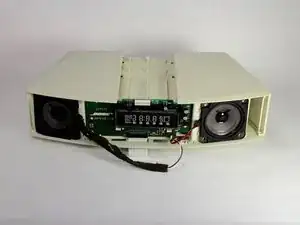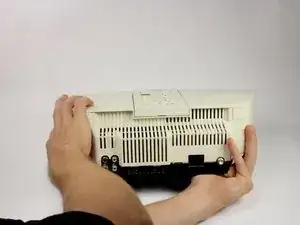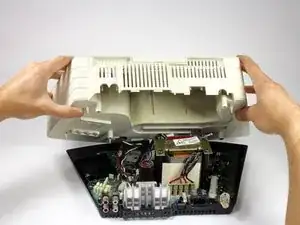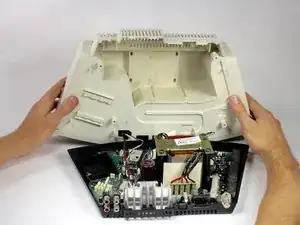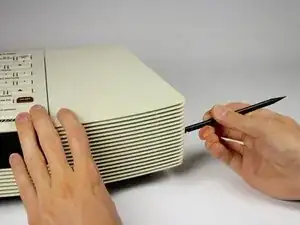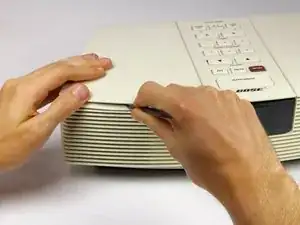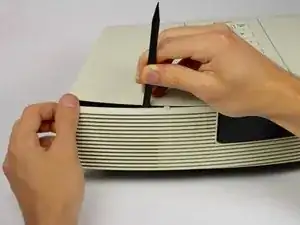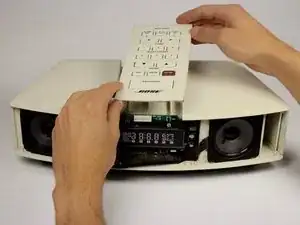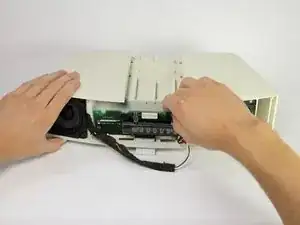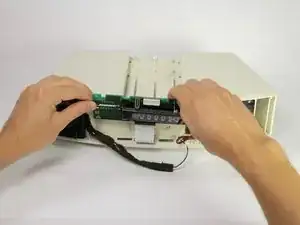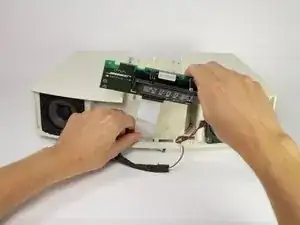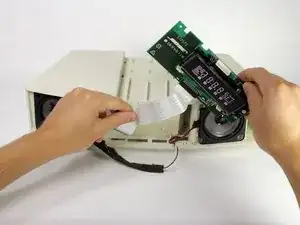Einleitung
Screens often fail or stop displaying properly. Use this guide to remove and replace the screen assembly.
Werkzeuge
-
-
Wedge the spudger between the top and front panel on the right side of the device.
-
Push down on the spudger, lifting the front panel away from the top panel until it pops out of the right side.
-
Repeat for the left side of the device.
-
-
-
Once the panel is released on the left side, wedge the spudger between the top panel and front grill of the device as shown.
-
Apply pressure and move the spudger upward until the front grill pops out.
-
Repeat for the right side of the device.
-
-
-
Turn the device around.
-
Wedge the spudger into the larger part of the gap under the back of the device.
-
-
-
Move the spudger up until the button panel is loose.
-
Push forward on the back of the button panel to disconnect the panel from the top of the device.
-
-
-
Turn the device around.
-
Pull the button panel forward with one hand and push the screen assembly into the device with the other to disconnect the button panel.
-
To reassemble your device, follow these instructions in reverse order.
5 Kommentare
Great! This device is the best wave system in sound accurate. All frequencies sounds clear!!! Awesome!!!
srmrs -
Nicely done. Love the details. Just one question - where can I get the replacement screen?
Instructions were PERFECT! Thank you. I found my replacement screen on ebay for $25, took a chance that it would work as stated by the seller. Otherwise I would have thrown the radio away.