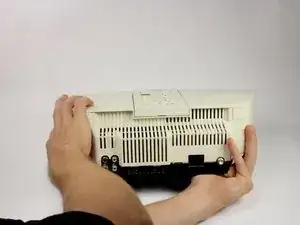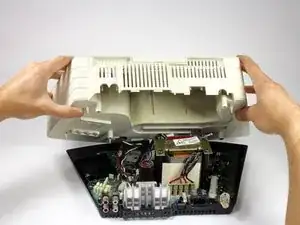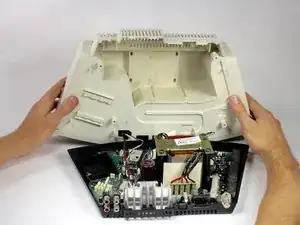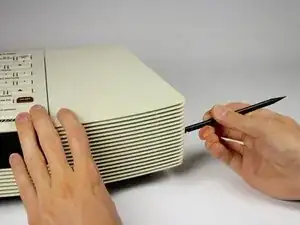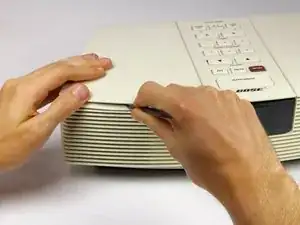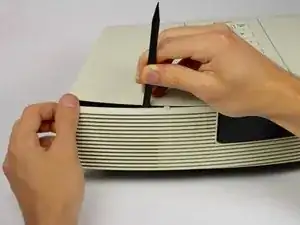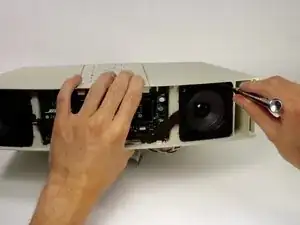Einleitung
Speakers do not last forever. This guide will demonstrate how to remove and replace the speakers on the device.
Werkzeuge
-
-
Wedge the spudger between the top and front panel on the right side of the device.
-
Push down on the spudger, lifting the front panel away from the top panel until it pops out of the right side.
-
Repeat for the left side of the device.
-
-
-
Once the panel is released on the left side, wedge the spudger between the top panel and front grill of the device as shown.
-
Apply pressure and move the spudger upward until the front grill pops out.
-
Repeat for the right side of the device.
-
Abschluss
To reassemble your device, follow these instructions in reverse order.