Einleitung
Use this guide to learn how to replace your battery for the Bowers and Wilkins T7 Bluetooth Speaker.
Werkzeuge
-
-
Remove 14mm screws on the front panel with a J1 Phillips head screwdriver.
-
There are 8 screws in total.
-
-
-
Using the ifixit Opening Tool, pry open at the seam found under the rubber seal.
-
As the cover starts to come off, you can lift up using your hand.
-
-
-
Gently squeeze the internal locking mechanism inside the red and white terminals with either your fingers or a pair of precision tweezers.
-
While squeezing the internal locking mechanism, pull back the terminal.
-
Repeat this process for the second speaker.
-
-
-
Using a cutting tool such as a Jimmy steel blade or wire cutter, cut the cable tie surrounding the battery.
-
-
-
Using the ifixit Opening Tool, pry out the battery power supply connector.
-
Pull and remove the battery power supply connector.
-
To reassemble your device, follow these instructions in reverse order.
2 Kommentare
Bravo ! Le choix de cet appareil symbolique !
Seriously
Couldn't the lady get her
'nails did’



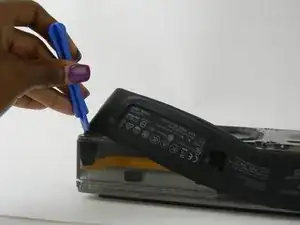

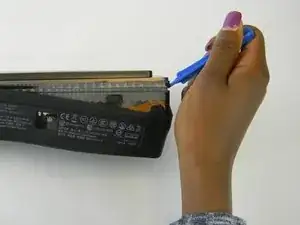
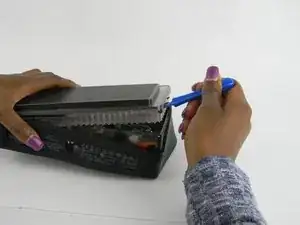







My model does not have screws in the front as indicates here. Not sure what to do now
thebolts -