Einleitung
Use the guide to learn how to replace the motherboard for the Bowers and Wilkins T7 Bluetooth Speaker.
Werkzeuge
-
-
Remove 14mm screws on the front panel with a J1 Phillips head screwdriver.
-
There are 8 screws in total.
-
-
-
Using the ifixit Opening Tool, pry open at the seam found under the rubber seal.
-
As the cover starts to come off, you can lift up using your hand.
-
-
-
Gently squeeze the internal locking mechanism inside the red and white terminals with either your fingers or a pair of precision tweezers.
-
While squeezing the internal locking mechanism, pull back the terminal.
-
Repeat this process for the second speaker.
-
-
-
Remove the leftmost 14mm screw with the J1 screwdriver tip.
-
Remove the rightmost 14mm screw with the J1 screwdriver tip.
-
With the screws removed, the motherboard is now loose.
-
-
-
Ensure you position your fingers, or a screwdriver tool with the 0.8 tip, in a position on the outside of the black tab.
-
Slide the black tab out so the cable is able to be removed.
-
At this point, the cable is removed.
-
-
-
Use the 0.8 and 1.0 screwdriver tips to press on the pins to release this cable.
-
The cable should slide out when the releases are pressed.
-
-
-
Use the 0.8 screwdriver tip to press in the tabs keeping this cable in place.
-
The cable should easily slide out.
-
-
-
The battery cable needs to be removed.
-
Use your fingers to pull the cable out of the port.
-
-
-
The red cable has a tab to press in order to release the cable.
-
Slide out the cable while continuing to press and hold the tab.
-
-
-
Rotate the motherboard to access the last cable.
-
Pull on the gold connector to disconnect the cable.
-
To reassemble your device, follow these instructions in reverse order.
Ein Kommentar
OK, so now the motherboard is out. What can that acomplish? Where can you get a replacement? and where is there a circuit diagram to fault find??



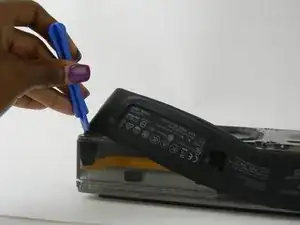

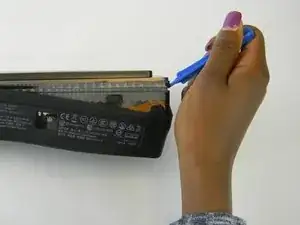
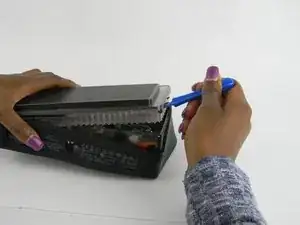









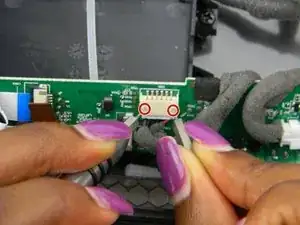
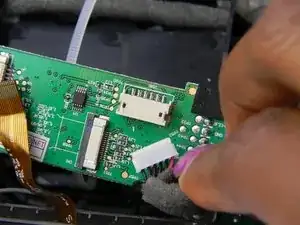











My model does not have screws in the front as indicates here. Not sure what to do now
thebolts -