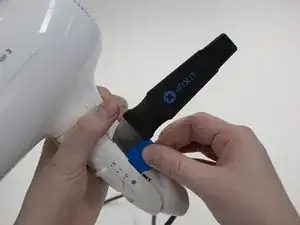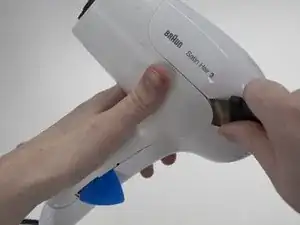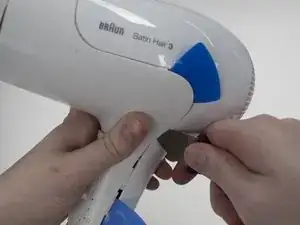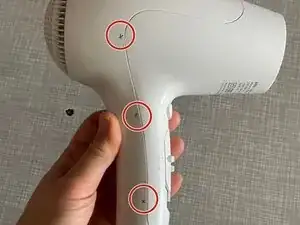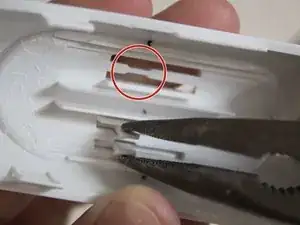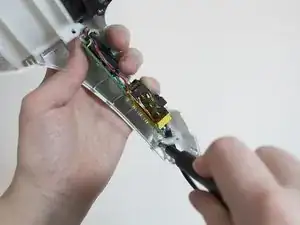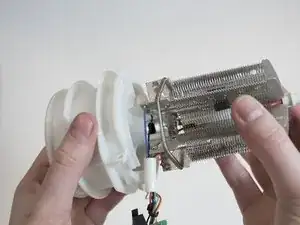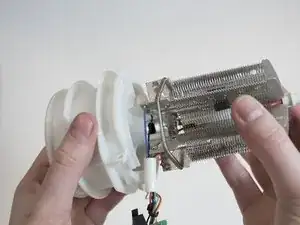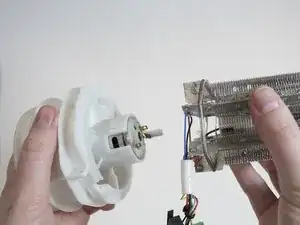Einleitung
This Braun Satin Hair 3 hairdryer is disassembled to the point one can easily reach the electronic parts. No soldering is needed to reverse this guide. However, this also means this guide does not describe any repairing of the electronic parts.
Werkzeuge
-
-
Using a Spanner 4.0 screwdriver, unscrew the 1.5mm screw from the exterior of the hairdryer.
-
-
-
Begin at the cord end of the product. Gently pry the two halves of the external casing open with the help of a Jimmy and push the front cap up and away from the external casing. The snap-fit should come loose.
-
After opening the first snap-fit, remove the gray cord protector by slightly pulling it backwards while keeping the gap open with your other hand.
-
Slide the cord protector down the electrical cord and out of the way.
-
-
-
Continue loosening the front cap from the external casing using the Jimmy. The snap-fits tend to snap back in place, so to prevent that use opening picks to keep the separated halves from snapping back closed.
-
Work your way around the product, opening one snap-fit at a time.
-
-
-
Places where the snap-fits are located. Those are the most important points for opening it.
-
-
-
After opening the last snap-fit of the front cap, it comes loose from the external case halves. Slide the front cap off the external casing and put it aside.
-
-
-
Using the same driver as before, remove the 1.5mm Spanner 4.0 screw that becomes accessible after removal of the front cap.
-
-
-
At the back of the product, the two halves of the case are connected with a snap-fit cap. Loosen this cap by putting a screwdriver or other opening tool under the cap using it as a lever.
-
-
-
Using the same tools and methods as before, pry the two external halves open the rest of the way.
-
-
-
Unscrew the third and last 1.5mm spanner 4.0 screw keeping the fan down, using the same spanner driver again.
-
Unscrew the 1.3mm Phillips #2 screw holding the circuit board down, using a Phillips #2 screwdriver or bit.
-
Slide out the inner components as a whole.
-
-
-
Separate the black inner casing from the other parts by removing the three 1.4mm Phillips #1 screws with a Phillips #1 screwdriver or bit and sliding it off.
-
To reassemble your device, follow these instructions in reverse order.
7 Kommentare
Do never open it…
It’s a disaster!
ZK A -
Thanks a lot. It’s hard to disassemble without cosmetic damage(
Thanks a lot. It worked for me. It's a shame they don't make it with a removable rear guard to remove hair build up on the fan. A bit of cosmetic damage but cleaned up with a sharp knife
cwhetter -