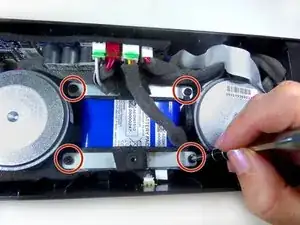Einleitung
The following step-by-step guide will show how the battery can be located and replaced.
Werkzeuge
-
-
Placing the device on its back with the BRV-HD logo facing up, remove the eight 5mm hexagon 2.0 screws on the front panel.
-
-
-
Placing the device with the back panel facing up, remove the eight 5mm hexagon 2.0 screws from the back panel.
-
-
-
Turning the device on its side, unscrew the four 15mm hexagon 2.0 screws on the charging port panel.
-
-
-
Place the device on its front.
-
Loosen the four 12mm Phillips screws in the four corners with a J1 screwdriver.
-
Loosen the two 8mm Phillips screws in the center with a J1 screwdriver.
-
-
-
Remove the four 12mm Phillips screws securing the two battery brackets with a J1 screwdriver.
-
-
-
Use the plastic opening tool to lift up the battery.
-
Remove the battery using your hands.
-
To reassemble your device, follow these instructions in reverse order.
15 Kommentare
Where can i order battery replacement
Found the battery on AliExpress and bought it Sept of 2018. Its an exact match! Label and all. Made by Hixon:
Hixon New 7.4V 4400mAh Replacement Battery for BRAVEN 850 Speaker-UL UN Certified
Price: US $36.99
Replacement for: BRAVEN 850, J177/ICR18650-22PM
It was shipped from SoCal too.
Hello could you please share the link to the battery?
I cannot find it
Thanks!
Also, to replace just the battery, you don’t need to take off the side port or front cover plate. And you don’t need to remove the whole rubber case cover. Just follow the instructions for the back side panel removal only. Peel the rubber case cover from around the edges of rear face plate so plate can be removed. Becarful with rubber case cover while pulling on it as if rubber is old, it may tear at the corners.
Reverse these steps for reassembly.
Note: my rubber case cover wasn’t glued on from the factory nor did I apply glue on reassembly, I don’t plan on dropping it in the water.
Thanks for confirming this. I was wondering this exact thing while looking at the guide.