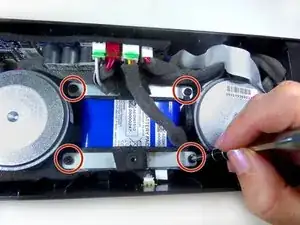Einleitung
Following this guide will show you how to access and replace the speakers.
Werkzeuge
-
-
Placing the device on its back with the BRV-HD logo facing up, remove the eight 5mm hexagon 2.0 screws on the front panel.
-
-
-
Placing the device with the back panel facing up, remove the eight 5mm hexagon 2.0 screws from the back panel.
-
-
-
Turning the device on its side, unscrew the four 15mm hexagon 2.0 screws on the charging port panel.
-
-
-
Place the device on its front.
-
Loosen the four 12mm Phillips screws in the four corners with a J1 screwdriver.
-
Loosen the two 8mm Phillips screws in the center with a J1 screwdriver.
-
-
-
Remove the four 12mm Phillips screws securing the two battery brackets with a J1 screwdriver.
-
-
-
Use the plastic opening tool to lift up the battery.
-
Remove the battery using your hands.
-
-
-
Locate the two wires that connect the right speaker to the motherboard.
-
Gently disconnect the wires from the motherboard.
-
-
-
Locate the two wires that connect the left speaker to the motherboard.
-
Gently disconnect the wires from the motherboard.
-
-
-
Position the device facing up and remove eight 10mm Phillips head screws using a J1 Phillips head screwdriver.
-
-
-
Lift the speaker out using the metal spudger and complete lifting by using your hands.
-
Remove the speakers with your hands and replace with new ones.
-
To reassemble your device, follow these instructions in reverse order.
3 Kommentare
Where can I find a replacement speaker?
Peerless by Tymphany PLS-65F25AL01-02
Alex -
Where can I find or order a replacement speaker for BRV PRO