Einleitung
This is a step-by-step guide demonstrates how to remove the battery.
WARNING: This is a lithium battery which should be handled with care.
TIPS:
- Be sure to check the screwdriver heads before performing this task; otherwise, screws may become damaged.
- Use an ice cube tray or egg carton, place each screw in its own cup to organize the screws.
Werkzeuge
-
-
Flip the Braven BRV-X upside down so you are facing the bottom side.
-
With the H1.5 Head Screwdriver, unscrew the four screws.
-
Using the #0 Phillips screwdriver, unscrew the four screws on the four corners of the bottom side.
-
Gently remove the outer casing, which should reveal the inner shell.
-
-
-
With a Jimmy, cut the two warranty seals on either side.
-
Next, remove the 18 screws with a #00 Phillips screwdriver.
-
-
-
Remove the black foam squares from the red, yellow, and black wire on the top right side of the device.
-
-
-
Now that the three wires are exposed, follow the wires to the white base that is plugged into the motherboard.
-
Using the tech knife, carefully remove the glue that keeps the plug in place.
-
Using the tweezers, carefully disconnect the plug from the motherboard.
-
-
-
The battery's black shell is connected to the motherboard with four screws. Use the #00 Phillips screwdriver to remove the four screws.
-
-
-
Slide the blue battery out from the black container. Your battery is now removed from the device and is ready for replacement.
-
To reassemble your device, follow these instructions in reverse order.
10 Kommentare
Thank you for the replacement steps - do you know where I could buy a replacement battery?
jmckeag7 -
Anyone ever figure out what battery they needed?
I also would love to know what battery is actually needed for this.
The batteries are two 18650's in tandem. You can get these from batteries plus
nick -
Parallel or series connection?
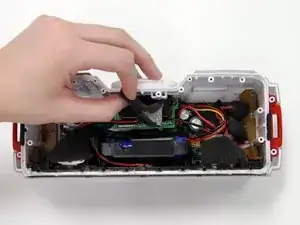







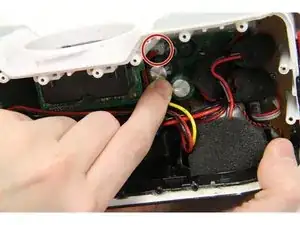
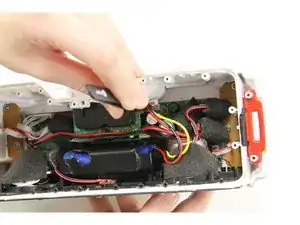




I have the Braven XXL that is just over 12 Months old. The Battery no longer charges and Zagg (bought out Braven) is offering me a $30 gift card since I’m out of warranty, no thanks. Do you know how I can replace the battery for this unit.
Thanks
Greg Beckler -