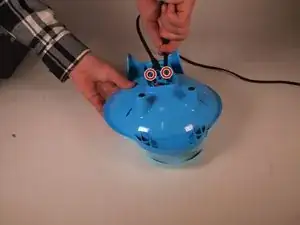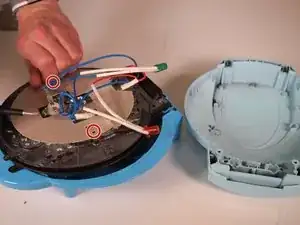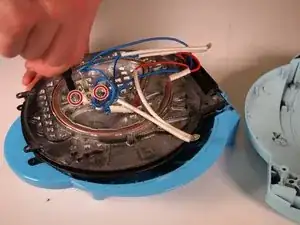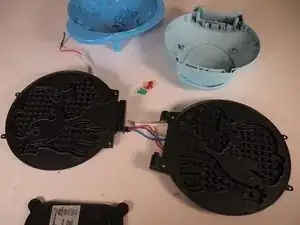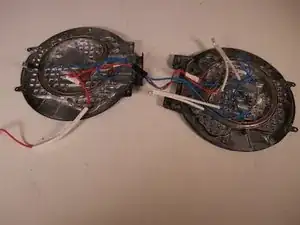Einleitung
This guide shows how to completely disassemble the Brentwood Animal Shape Waffle Maker TS-253. Before beginning the disassembly, make sure that your waffle iron is not plugged into the wall to avoid getting electrocuted during disassembly. Please note that the heat safety elements cannot be restored once ripped/broken and the device requires this element so be careful to keep these intact during disassembly. To disassemble the Brentwood Animal Shape Waffle Maker TS-253 all you need is a Phillips #1 screwdriver. You might need to disassemble this device you if you experience issues such as the iron not heating properly (either too much or too little), cooking unevenly, the LED lights not turning on or working properly or the covering plastic melting or overheating.
Werkzeuge
-
-
Turn the waffle iron so the bottom is facing you.
-
Remove the four corner 10 mm screws from the plastic covering using a Phillips #1 screwdriver.
-
Remove the plastic covering.
-
-
-
Remove the two 5 mm screws that hold the red and blue circuit wires in place using a Phillips #1 screwdriver.
-
-
-
Open the waffle iron.
-
Remove the four 10 mm screws holding the iron and plastic together in the corners of the iron with a Phillips #1 screwdriver.
-
-
-
Detach the safety heat protector located on top of the upper side of the iron by removing two 5 mm screws using a Phillips #1 screwdriver.
-
-
-
Detach the red and green LED light covers by gently pulling them off the ends of the wires.
-
-
-
Detach the thermostat located on the upper half of the iron by removing two 10 mm screws using a Phillips #1 screwdriver.
-
-
-
Open the waffle iron.
-
Remove the four 10 mm screws in the corners of the iron with a Phillips #1 screwdriver.
-
-
-
Detach the safety heat protector located on bottom of the lower side of the iron by removing two 5 mm screws using a Phillips #1 screwdriver.
-
-
-
Remove the wires from the bottom plastic covering by gently pulling them through the hole in the plastic towards their connections to the waffle irons.
-
Remove the bottom plastic covering.
-
To reassemble your device, follow these instructions in reverse order. Make sure to not rip or break heat safety elements once broken or fully removed they cannot be fixed.